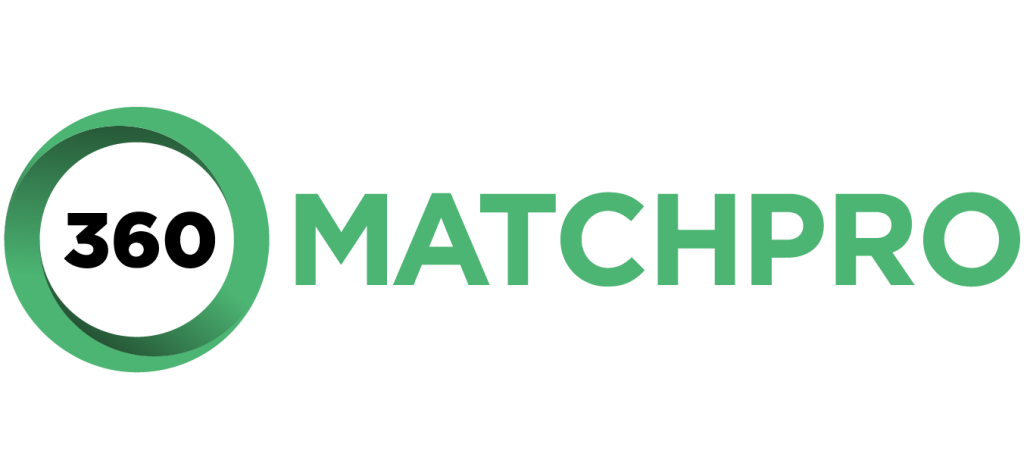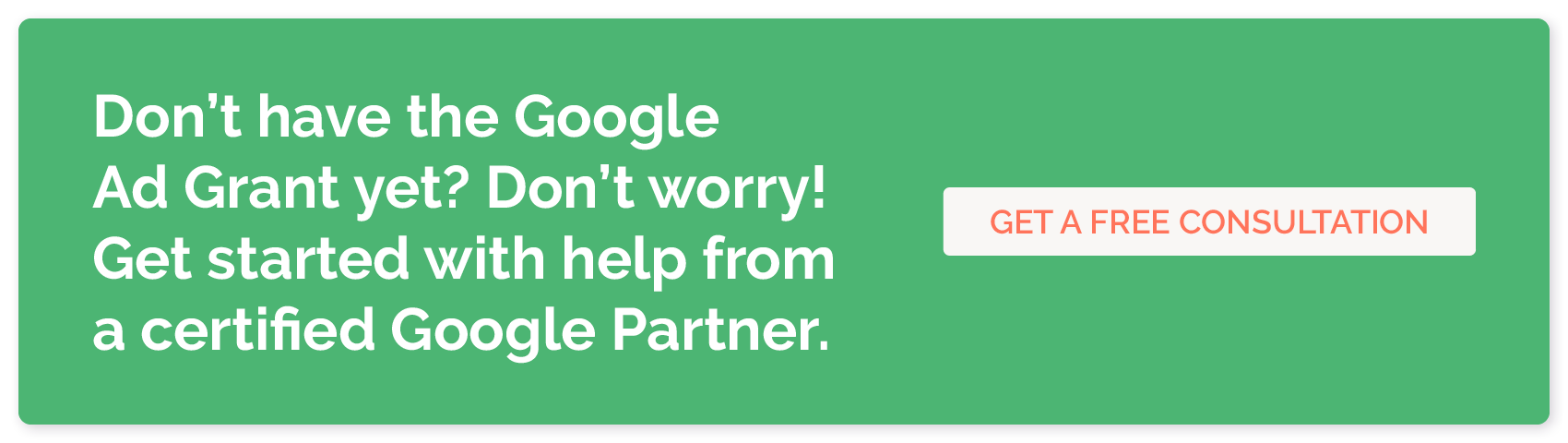Measuring Google Ad Grants Success: How To Track Winning Ads
Google controls almost 92% of the global search engine market, processing more than 8 billion searches per day. Given its massive reach, this search engine is a powerful tool for nonprofits to convert curious web visitors into dedicated supporters.
That’s why the Google Ad Grant is such an advantageous marketing tool for nonprofits. But to make the most of the grant, you’ll need to measure the performance of your Google Ads campaign and determine the ROI of your marketing efforts. In this guide, we’ll explore how you can do just that by covering the following topics:
- What is the Google Ad Grant?
- How do nonprofits apply for the Google Ad Grant?
- 6 metrics to track during Google Ad campaigns
- Where to find Google Ad Grant metrics
- 6 steps to measuring Google Ad Grants success
If your 501(c)(3) hasn’t applied for the Google Ad Grant yet, you could be eligible! Help your website rank on the first page of the search results and use the following guide to manage your progress.
What is the Google Ad Grant?
According to Getting Attention, “the Google Ad Grant Program awards select 501(c)(3) nonprofits with $10,000 in monthly ad credits to create and host advertising campaigns on Google.”
These grants enable your nonprofit to reap the benefits of a Google Ads campaign without spending a dime. However, you’ll need to dedicate time and research to learning how to use Google Ads effectively. Luckily, you can maximize the impact of your campaigns by partnering with a team of Google Ad experts (more on that later).
For more details on the grant and Google Ads, watch this video:
How do nonprofits apply for the Google Ad Grant?
For nonprofits interested in enrolling in the Google Ad Grants program, there are a few things you will need to do to be considered eligible for the grant. The most important requirement is that your organization holds 501(c)(3) status. However, some organizations with this status are automatically exempt from the program, including:
- Government organizations
- Schools and universities
- Healthcare organizations
- Hospitals
If your organization is not a part of this list, it may be eligible for the program. To apply for the grant, you’ll need to have a high-quality website and register with Google for Nonprofits. Find the Google Ad Grants eligibility form in your Google for Nonprofits account, fill it out, and submit it to Google. If you’ve been approved, you’ll receive an invitation to activate your new Google Ad Grants account.
Because determining eligibility and updating your website can be a technical, complex process, it can help to reach out to a Google Ad Grants agency for help. This team of experts can clear up any confusion and assist you in preparing your website and registering for Google for Nonprofits.
6 metrics to track during Google Ad campaigns
To launch your first campaign, your nonprofit will need to target the perfect keywords, which are the words or phrases that your online content targets to help people find your website through search engines.
These keywords need to have the right balance of search traffic, relevance, and competition to ensure your ads appear on the results pages for these keywords. To accurately measure your campaign’s performance, make sure to analyze these six key metrics:
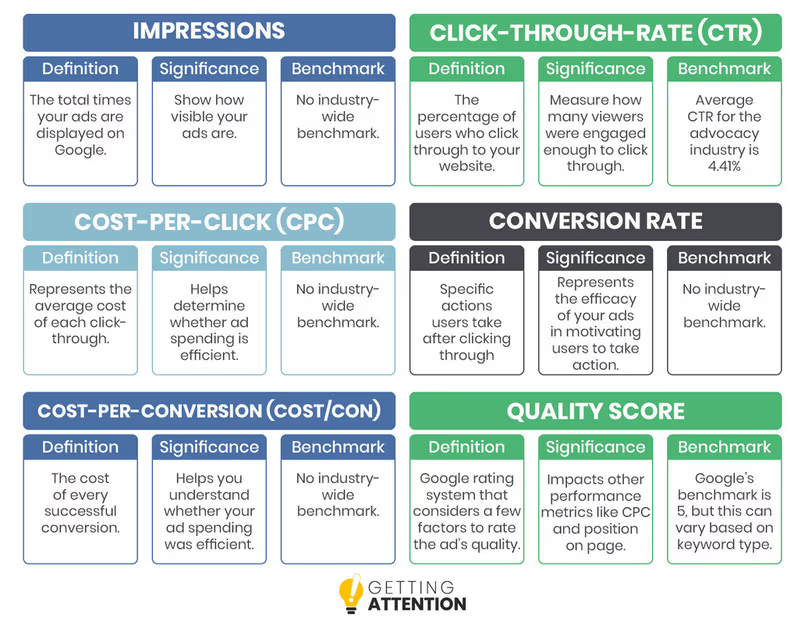
Impressions
What is it? Impressions are the total number of times your ads are displayed to users on Google.
Why measure impressions? Impressions indicate how visible your ads are as well as how many members of the audience you’re reaching. By measuring impressions, you can quickly understand how often your ads are being shown. If the number of impressions seems too low, you can more quickly diagnose and correct problems with the campaign.
How do you evaluate impressions? In most cases, a higher number of impressions is best because it indicates that your ad is reaching more people. However, higher impressions won’t always indicate success, and you’ll need to compare them with other metrics like CTR and conversions.
What is the benchmark for impressions? There is no standard benchmark for this metric as impressions will vary greatly depending on the size of your audience, search traffic for keywords, and even your goals for the ad campaign.
Click-Through-Rate (CTR)
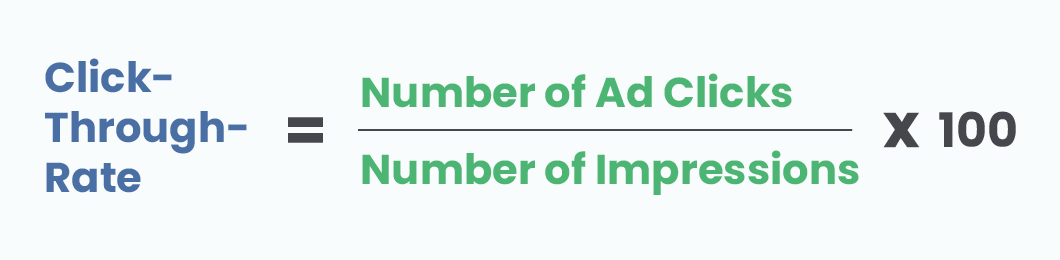
What is it? Click-through rate (CTR) measures the percentage of users who click through to your website after viewing an ad. To measure it manually, divide your ad’s total number of clicks by its total impressions over the same timeframe, then multiply by 100.
Why measure CTR? CTR goes a step further than impressions, taking into account how many people were interested enough in your ad to click on it. Use this metric to assess how effective your ads are.
How do you evaluate CTR? The higher your CTR is, the better. A high CTR means that your ads are engaging the target audience.
What is the benchmark for CTR? In the advocacy industry, the average CTR for search ads is 4.41%, although some experts suggest aiming for 5%. If your CTR begins to fall below 4%, start evaluating your ads to find ways to make them more effective.
Cost-Per-Click (CPC)
What is it? Google charges Google Ad accounts for each click that their ads receive. Cost-per-click (CPC) represents the average cost of each click-through on one of your ads.
Why measure CPC? Although Google Ads are free through the Google Ad Grants program, this is still an important metric. It helps you understand whether you are making the most effective choices with your ads to truly maximize your $10,000 in free credit.
How do you evaluate CPC? Because a lower CPC represents lower costs (allowing your organization to do more with its Google Ads budget), it is generally seen as more desirable. However, keep in mind that higher-value keywords will be more expensive. While a higher CPC represents higher costs and competition for keywords, it also demonstrates a demand for that keyword from your audience.
What is the benchmark for CPC? The ideal CPC will vary depending on keywords and competition. To estimate a benchmark for your unique cause and set of keywords, compare your CPC with historical data—this can help you understand the effectiveness of your ad spend.
Conversion Rate

What is it? Conversions are the specific actions users complete after viewing and clicking on your ads. These might include making a donation, signing up for your newsletter, or completing a volunteer application. You should make this desired action clear in your ad’s call to action. To measure an ad’s conversion rate manually, divide its total conversions by its total click-throughs over the same period, then multiply by 100.
Why measure conversions? Having a viewer click through your ad and complete the desired action is your ultimate goal for individual ads. This metric represents the efficacy of your ads in engaging viewers and persuading them to complete the desired action.
How do you evaluate conversions? A higher conversion rate means more people were compelled by your ads to complete the call to action. Conversions are what generate the return (whether in the form of donations, sign-ups, etc.) from your investment in advertising.
What is the benchmark for conversions? There is no standard benchmark for conversion rate. Compare your conversion against both your conversion goals and historical data to understand how your ads are performing.
Cost-Per-Conversion (Cost/Con)

What is it? Similar to CPC, cost-per-conversion calculates the cost your nonprofit incurs for every successful conversion. To calculate it manually, divide the campaign’s total cost in dollars by the total conversions it’s generated over the same period.
Why measure cost/con? Cost-per-conversion is a helpful indicator of how effective the campaign was in converting your audience into donors, supporters, and/or volunteers. It helps you understand how financially effective your keyword choices and ads were overall.
How do you evaluate cost/con? A lower cost is more favorable, as you want to spend as little as possible to drive impactful results. A higher cost, on the other hand, could indicate that your ad spending was not as effective as it could have been. This metric is analogous to cost-per-dollar-raised (CPDR), which you might already track for fundraising campaigns.
What is the benchmark for cost/con? Like conversion rate, this metric will vary depending on your cause, keywords, and goals. Ideally, you should perform research about the ideal cost/con for your situation and set a realistic target before launching your campaign.
Google Ads Quality Score
What is it? This is a Google rating system that considers user experience, relevance to keywords, and expected CTR to calculate a quality score for your ad.
Why measure Quality Score? This metric directly impacts other key performance areas, such as the ad’s position and visibility on the page, CPC, and overall performance.
How do you evaluate Quality Score? Ad quality is scored on a scale of 1-10, with 10 being the highest possible score. In general, you should aim for a higher score.
What is the benchmark for Quality Score? Google’s benchmark for Quality Score is 5. However, these benchmarks change based on the types of keywords your ad is using (e.g., branded keywords should have a score of 8-10 while top-of-funnel keywords should have a score of 7).
Where to find Google Ad Grant metrics
Think about measuring Google Ad Grant success like exercising. While you may have a tangible end goal in mind, you’ll be successful each time you exercise by gradually becoming stronger. In the same way, your Google Ads campaign will have milestones of its own, and evaluating your progress over time helps to ensure you’re on track to meet your overall goals.
Find these metrics in your Google Ad Grant account and use the following tips to adjust your ads accordingly:
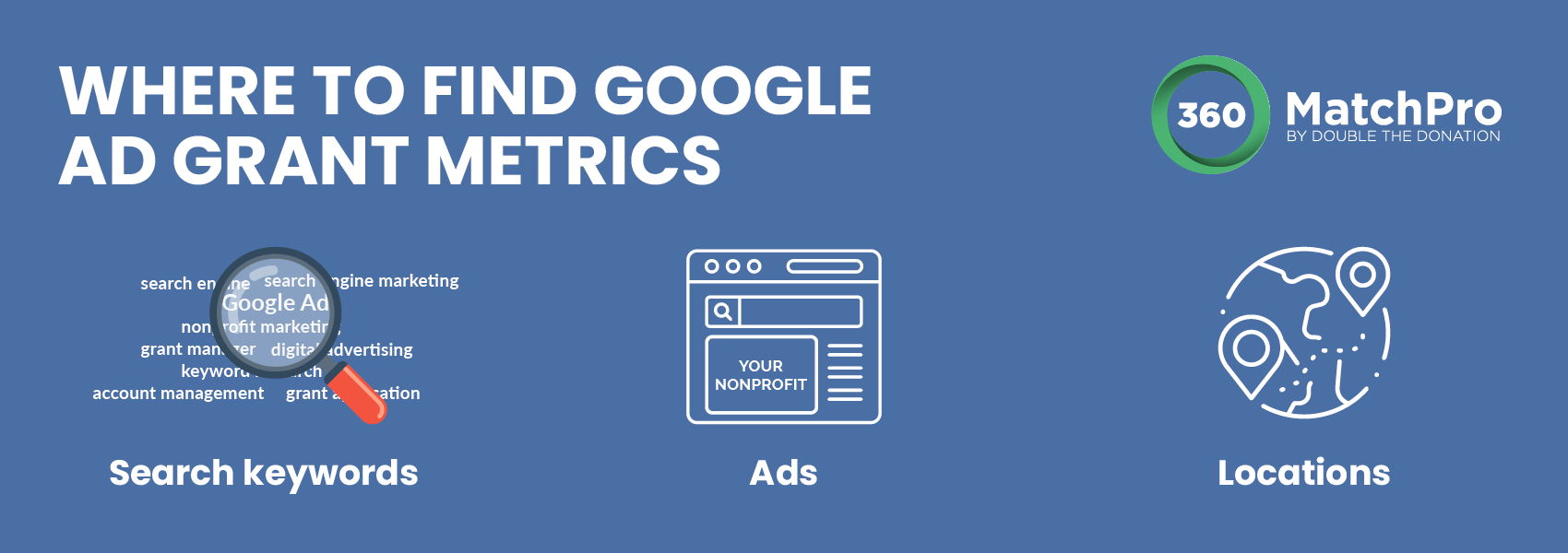
- Search keywords: Determine your cost-per-conversion and cost-per-click by looking at your campaign’s keywords. Make sure you’ve singled out and avoided the keywords that are irrelevant to your Google Ads campaign. This will help you save your ad credits for the clicks that matter.
- Ads: Your clickthrough rate can be found in the Ads section of your Google Grants account. If the CTR isn’t up to par, you can also tweak your keywords and ads to better match your audience’s search intent.
- Locations: To see where your ads are being displayed, explore the Location report in your Google Ads account. Pause locations that aren’t converting well and add specific states or cities where you think people are more likely to donate after seeing your ad.
Keep in mind that using a tool or software to track data and conversions that occur because of your Google Ads will make the process much easier. Google recommends setting up a Google Analytics account and linking it to your Google Ads account to smoothly record and analyze results. Because you’ll have easy access to metrics like conversions and website traffic (and which ads triggered them) you can more easily optimize your nonprofit’s Google Ads.
6 steps to measuring Google Ad Grants success
To start measuring the impact of your Google Ad campaigns, there are a few key steps to follow after you get your account up and running. Here are the six most important steps to take when collecting and analyzing your data:
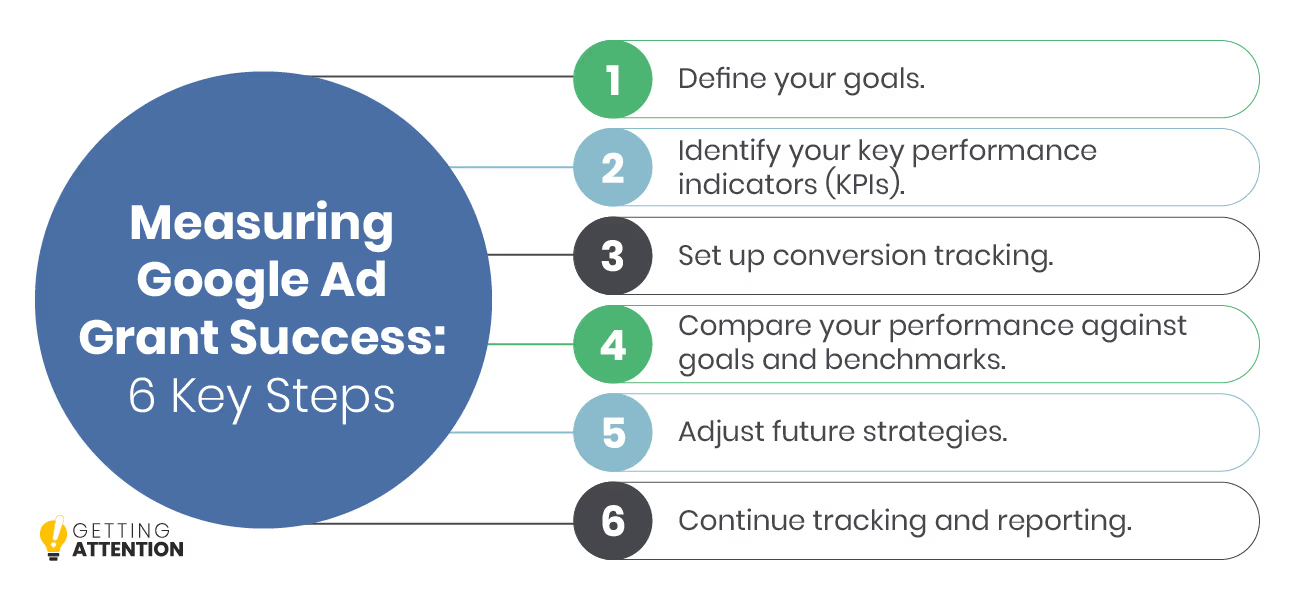
- Define goals. Set specific, measurable goals before launching your campaign. These goals should be realistic for your organization and consider both industry-wide and cause-specific benchmarks.
- Identify your key performance indicators (KPIs). Select the specific metrics you’ll need to track to measure your performance. You’ll likely need to track all of the metrics in this guide, but make note of any less common KPIs as well.
- Set up conversion tracking. The best way to measure your KPIs is to set up a Google Analytics account that is connected to both your Google Ad Grants account and your nonprofit’s web property. This way, you can accurately collect data from both sources and seamlessly generate reports.
- Compare your performance against goals and benchmarks. Did you meet, exceed, or fall short of your goals? Make sure to identify which parts of the ads you think impacted performance (whether positively or negatively).
- Adjust future strategies. Based on your campaign’s performance, look for ways to refine future campaign strategies. For example, maybe the copy on one ad generated double the conversions that you expected (in this case, keep using that strategy!). On the other hand, maybe a certain keyword generated poor results, leading you to avoid choosing it in the future.
- Continue tracking and reporting. You’ll have the most accurate insights when you have months or years of historical data trends to reference. Consistently analyze your data to ensure your organization is making the most of its ad credits each month.
The world of Google Ads and data analytics can be tricky to navigate, especially if you aren’t experienced with tools like Google Analytics. A Google Ad Grants specialist can help you measure and understand these metrics. Also, these experts will be able to design an effective campaign, tell you if your campaigns were a success, and explain how to make them even better in the future.
Additional Resources
The Google Ad Grants program is a high-quality, cost-effective way for your nonprofit to get its message in front of more eyes. But like any marketing campaign, Google Ads thrive most when you ground your campaigns in powerful data analytics. For help with data analytics, planning your next campaign, or even registering for the program, reach out to Getting Attention today.
To learn more about Google Ad Grants and how to optimize your ad campaigns, check out these articles:
- Google Ad Grants Agencies: The Basics and 5 Top Options. Learn about what Google Ad Grants agencies are, what they can do for your nonprofit, and how working with an agency improves your campaigns.
- Hiring a Google Grants Manager: A Guide & 6 Agencies. Once you have an understanding of Google Ad Grants agencies, read up on how to hire the best agency for your needs.
- Free Nonprofit Marketing: 10 Tools to Amplify Support. Want to learn more about free ways to promote your cause? These ten tools are a great way to get started.