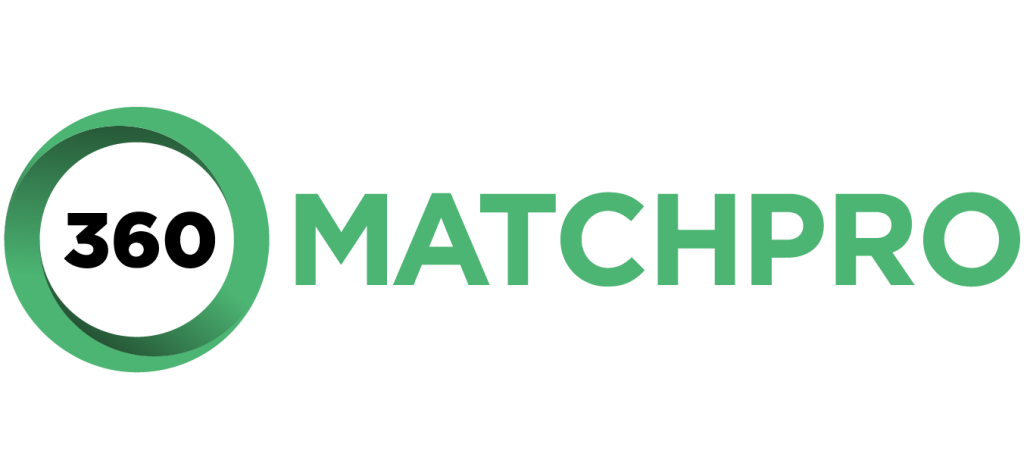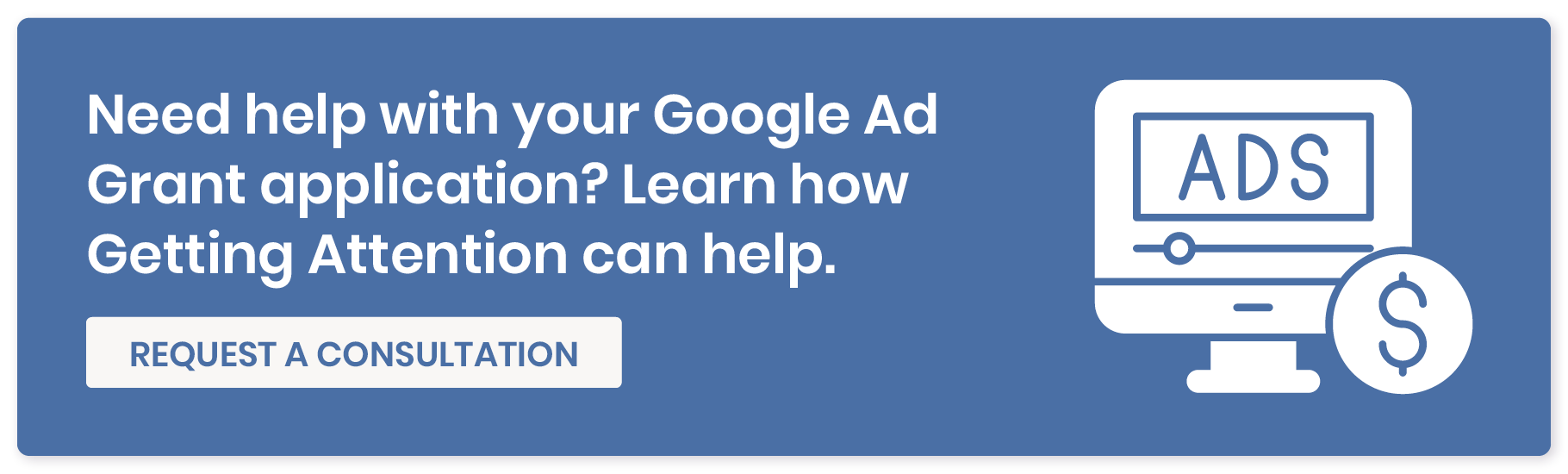How to Apply for the Google Ad Grant: Basics + Steps
Online visibility draws crowds, and no platform is more important for your organization to be visible on than Google. When it comes to paid advertising, Google Ads have the highest return on investment for nonprofits with an average ROI of $4.78. Those same reports also show that 98% of searchers will only click pages that appear on the first page of search results.
This means if you want to draw visitors to your nonprofit’s website, page one is the place to be. So how do you get there? You can use paid ads, but there’s an easier and cheaper option for nonprofits: the Google Ad Grants program.
Through Google’s Ad Grant program, eligible nonprofits can receive free funding to place advertisements on the first page of Google search results. In this guide, we’ll explore this process in detail, covering:
- Google Ad Grant Basics
- Google Ad Grant Eligibility
- 3 Steps to Apply for the Google Ad Grant
- How to Use the Google Ad Grant
- Working With a Google Ad Grant Agency
Google Ads increase traffic to your nonprofit’s website and your overall online presence. To find out if you can access this valuable source of free marketing funding, let’s first dive into the basics.
Google Ad Grant Basics
What is the Google Ad Grant?
Google Ads are sponsored pages that show up at the top of a search engine results page (SERP). They look exactly like natural Google results, distinguishable by the bolded word “Ad” listed above the page title.
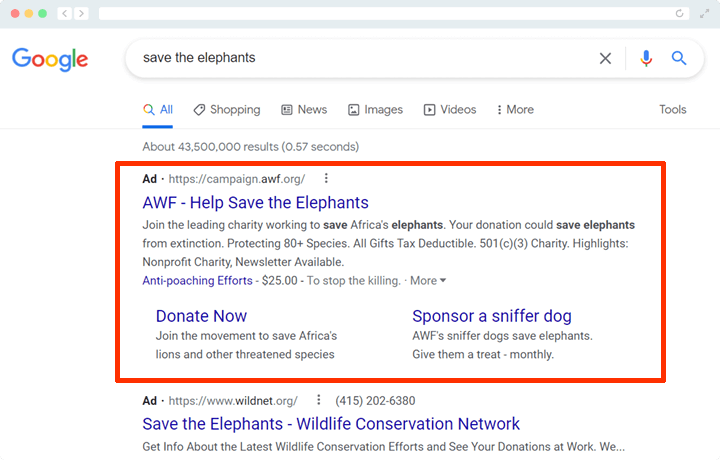
Normally, securing an ad spot at the top of the SERP costs money. That’s where the Google Ad Grant program comes in. Through the program, Google gives qualifying nonprofits $10,000 in ad credits each month to create and bid on ad space.
How does keyword bidding work?
After receiving the grant money, nonprofits compete for keywords related to their organization by bidding on them. Bidding essentially refers to how much your nonprofit chooses to spend per time your ad gets shown to a user who searches your keyword.
As the name “bidding” implies, other organizations using Google Ads (whether they are using Ad Grant funds or paying out of pocket) compete against your nonprofit to have their ads show up for your keyword. If you outbid competing organizations, your ad gets shown and vice-versa if you get outbid.
To speed up the bidding process, Google offers automated bidding options. Through these, nonprofits can determine how much they are willing to spend on each keyword per click, also known as cost-per-click (CPC). When setting these amounts, be thoughtful about what keywords are most important to your cause, have reasonable to low amounts of competition, and will result in the most conversions.
What keywords should my nonprofit choose?
If your nonprofit uses up your $10,000 in ad credits for the month, you’ll need to either suspend your campaigns or pay to continue advertising yourself.
To use your grant money wisely, choose keywords that are:
- Non-competitive. Long-tail keywords are searches that tend to be longer and more specific. For example, instead of trying to place an ad on the search results page for “animal adoption,” a Massachusetts-based animal shelter might compete for the keyword, “adopt a dog from an animal shelter in Boston.” This specificity targets an audience of people interested in dog adoption, and the animal shelter that chooses this keyword likely won’t have to compete with as many other organizations for it.
- Low-cost. Google assigns a CPC value to each keyword, which means your nonprofit will use its grant money to pay each time a user clicks on their ad. Google sets a manual bid limit of $2 CPC for nonprofits, so use this as a benchmark for how much you should be spending on individual keywords. However, keep in mind that there are bidding strategies Google provides nonprofits, such as automated bidding for maximum conversions, that allow them to go over this limit for high-value keywords.
- Relevant. Develop a list of keywords you’d like to target and keywords that your ads should not be associated with. For example, if your nonprofit focuses on preserving endangered species, you may want to exclude your ads from showing up for searches related to domestic pet rescues and services. To do this you would create a list of negative keywords in your Google Ad Grant account to explicitly tell Google not to show you ads to searches containing those keywords, saving your nonprofit’s ad credits.
Whereas most communication channels require a nonprofit to reach out to its supporters, Google is a unique marketing platform because users initiate the search. The Google Ad Grant opens a whole new world of marketing opportunities for nonprofits because it essentially grants free access for organizations to be sought by potential supporters.
However, your nonprofit will only have to worry about keywords and bidding after you officially qualify and apply for the grant. Let’s look at the eligibility criteria for the program.
Google Ad Grant Eligibility
The first thing to do in the Google Ad Grant application process is determine whether your nonprofit is eligible. Google has requirements in place that participating organizations must follow to ensure that reputable nonprofits receive grant funding, users are directed to valuable websites, and web security measures are followed.
The good news is that most registered nonprofits will have no issue qualifying for the grant. However, you should still verify your organization’s eligibility before starting the application process.
Google’s requirements can vary depending on the country your nonprofit is based in, but in general, organizations must:
- Have a valid charity status. In the US, this means your organization is registered as a tax-exempt 501(c)(3) nonprofit with the IRS. However, certain types of nonprofit organizations are excluded, including government and healthcare organizations. Educational institutions also do not qualify for the Google Ad Grant, but they can receive support through Google for Education instead.
- Have a qualifying website. Google has several requirements for websites advertised through the Ad Grant. These include that the nonprofit organization must own the website they feature in their ads, the website must be high-quality (which we will explore more in-depth later on), and that there are limited advertisements and commercial activity on the website. For example, a nonprofit promoting its merchandise store would be acceptable, but commercial activities may not be the primary purpose of the site.
- Comply with the program policies. Upon being accepted into the program, nonprofits must follow certain guidelines to maintain funding. For example, nonprofits cannot use ads, keywords, or landing pages that promote hatred or violence. Your organization should also be prepared to handle sensitive data with care, such as site visitors’ names and contact information.
Keep in mind that meeting the eligibility criteria is not a one-time deal. The grant money renews monthly, but only for nonprofits who maintain their eligibility by continuously complying with Google’s requirements.
3 Steps to Apply for the Google Ad Grant
If your organization is eligible for the Google Ad Grant, you can start the application process! Follow these steps to initiate your Google Ad Grant application.
1. Create an account with Google for Nonprofits
To access the Google Ad Grant application, you’ll need to create a Google for Nonprofits account. Through this service, Google offers numerous tools for nonprofits to use for communications and marketing, such as YouTube for Nonprofits and Google Workspace.

To create your account, you’ll need to:
- Agree to Google’s nondiscrimination statements.
- Provide your contact information.
- Fill out the requested information about your organization.
During this process, you’ll also be prompted to register your nonprofit with Percent. Percent is one of Google’s technology partners and is currently their primary service for verifying nonprofits.
You can register with Percent through the Google for Nonprofits portal. You will fill out a form requesting basic information about your nonprofit, which Google will then submit to Percent on your behalf.
2. Update your nonprofit’s website
Remember when we talked about the necessity of a high-quality website for Ad Grant eligibility? When you apply for the Google Ad Grant, Google will check your nonprofit’s website to ensure it meets their quality standards.
Before submitting your application, assess your website using this checklist to ensure it gets approved:
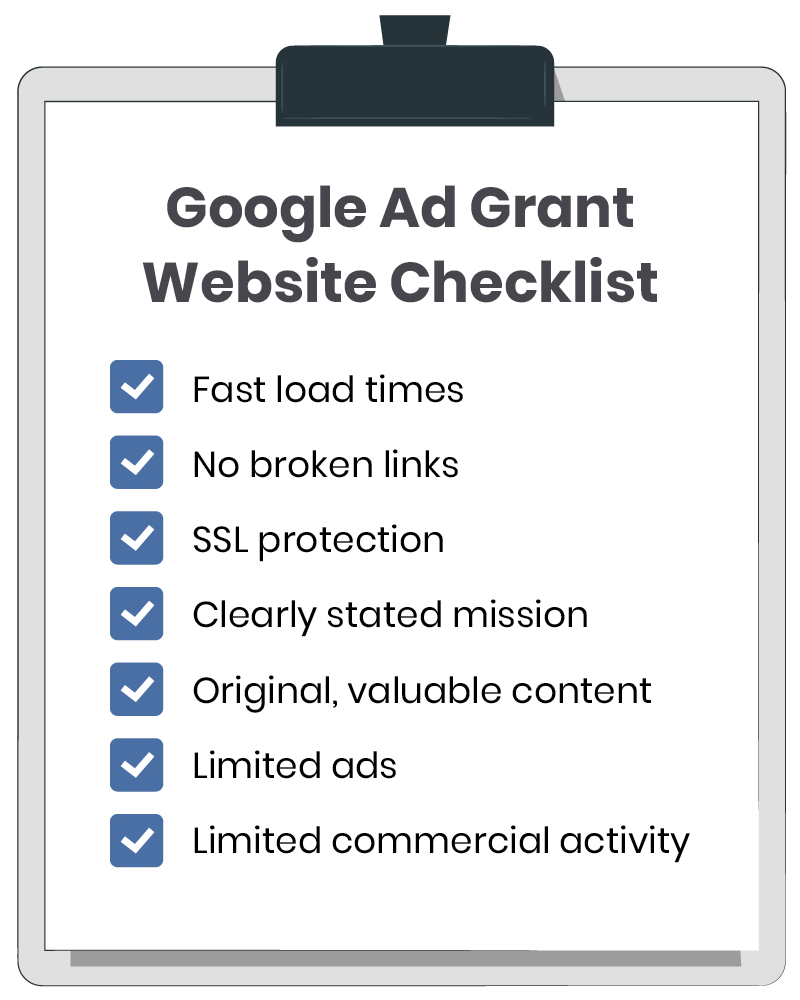
- Your website has limited technical issues. Google wants to direct users to trustworthy, valuable websites that provide a strong user experience. Conduct website maintenance to eliminate broken links and reduce load times.
- Your website has Secure Socket Layer (SSL) certification. By obtaining an SSL certification, you encrypt data transferred on your website, keeping it safe from interception. You can tell whether a website is SSL-certified based on the URL. Uncertified websites will begin with “http,” while ones with SSL are “https.” Not only is this required by Google, but it will also give supporters peace of mind when donating through your website.

- Your organization’s information is clearly stated. If your website doesn’t already include a thorough description of your organization, its mission, and its operations for your audience, add it before submitting your Ad Grants application.
- Your website has unique, original content. Google requires nonprofit websites to have “substantial content, updated events and information, clear navigation, and clear calls to action” and that content “must be unique to your organization.” In other words, create a positive user experience on your website by posting a variety of high-quality content, ensuring your site is easy to navigate, and making regular updates to show your organization is active.
When optimizing your website, remember you’re not just doing so to get approved by Google. Consider the user journey through your website: After clicking on an ad, will your landing pages inspire further engagement and action? What pages will users likely visit next?
The higher quality your website is, the more likely each visitor who clicks on one of your Google Ads is to convert.
3. Submit your application
Google will send you an email once your Google for Nonprofits account has been approved. From there, you can finally move on to the Google Ad Grant application. The process changes occasionally as Google makes updates, but currently, you will need to follow these steps:
- Log into your Google for Nonprofits account.
- Select “Products,” then find the “Get Started” option under Google Ad Grants.
- Fill out the eligibility form, which will ask for basic information about your nonprofit, like your website URL.
- Navigate to the Google for Nonprofits homepage and click the checkbox to verify you completed your Google Ad Grant eligibility form.
- Click the “Activate” option to submit your form to Google for review.
After a few business days, Google should reach out to your nonprofit with their decision. If you’re accepted, you’ll receive an email with an invitation to join the Google Ad Grants program.
If you are not accepted, Google’s team will provide their reasoning in the email declining your entry into the Ad Grant program. Take their advice seriously to improve your website, fix your application, or re-verify your nonprofit’s status to get approved the next time you apply.
How to Use the Google Ad Grant
Ads Purpose
With your entry into the Google Ad Grant program, your nonprofit can promote a variety of pages on your website, depending on your goals. For instance, nonprofits use Google Ads to:
- Help beneficiaries find their services
- Attract donors
- Recruit volunteers
- Spread awareness about their cause
- Promote events
Your nonprofit is ultimately free to choose any of these purposes for your Google Ads or pursue another goal that is important to your mission. However, we recommend focusing on educational content and spreading awareness.
Consider your average online supporter’s journey. Do they use Google to search for nonprofits they want to donate to? Or do they first search for information about a cause they care about, then get interested in nonprofits focused on that cause?
In general, even supporters using Google who are ready to make their first donation to a new organization, they’re likely to appreciate being sent to a landing page that has at least some information about the organization they’re about to give to.
Account Compliance
Google Ad Grant funds are given on a monthly basis, dependent on your ability to meet Google’s account standards. These compliance requirements include:
- No single-word or generic keywords. There are exceptions to this rule, such as brand names or highly specific terminology like medical diagnoses. However, in most cases, this rule exists to push nonprofits to focus on valuable keywords that are relevant to their missions. For example, an environmental-focused nonprofit should not use “tree” as a target keyword (“tree planting event near me” might be a better choice to promote a specific initiative at the organization).
- No keywords with a Quality Score of two or less. Quality Score is a measurement by Google that assigns a score of 1-10 to your ads, with 10 being the highest. Quality Score is determined by your ads’ clickthrough rate (CTR), relevance to user search intent, and the landing page experience. If an ad’s Quality Score dips to two or less, suspend the ad.
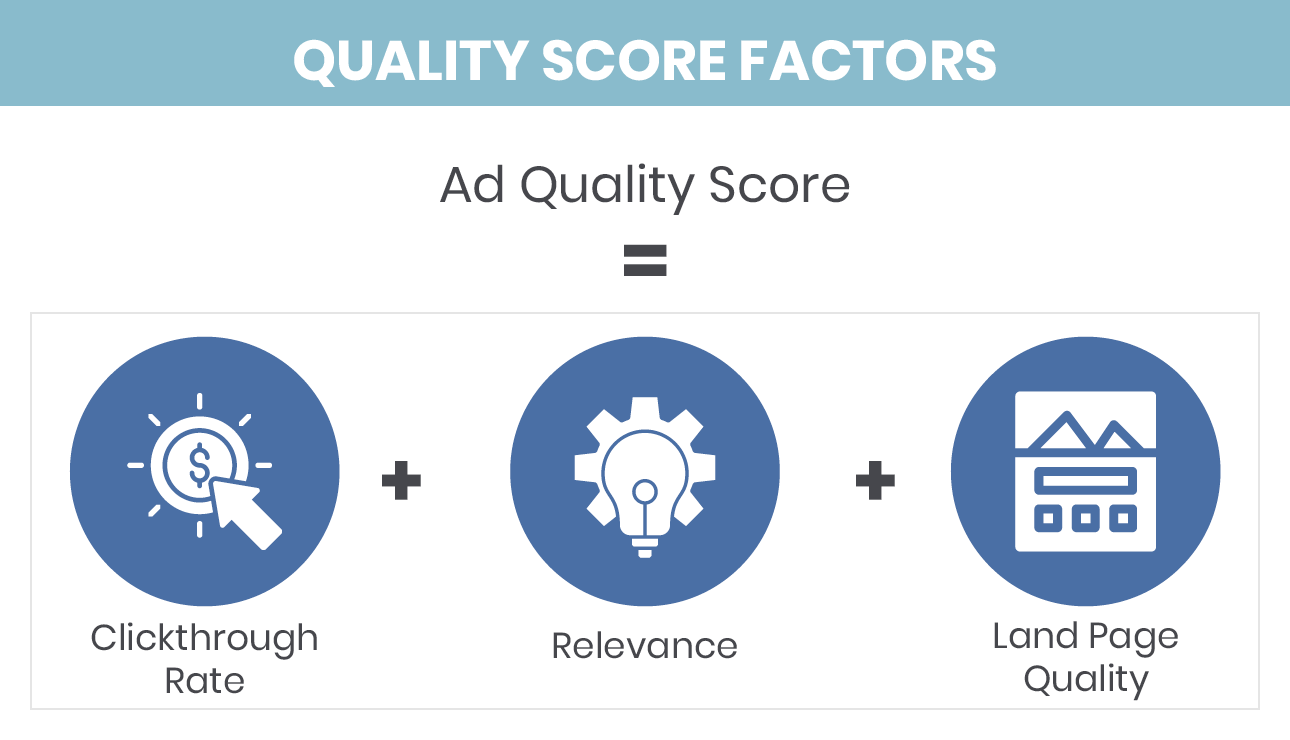
- Maintain a 5% click-through rate (CTR). Similar to Quality Scores, Google will help you measure your CTR. CTR is calculated by dividing the number of clicks on your ad by the number of impressions (times your ad is shown). If you have an ad with a low CTR, suspend it.
- Set up conversion tracking. Set up Google Analytics on your website to determine where your traffic is coming from and if your ads are leading to conversions.
- Have at least two ad groups per campaign and at least two ads per ad group. Think of Google Ads as a series of buckets. You have several large buckets each dedicated to a separate goal, such as earning donations or spreading awareness. In each bucket are at least two smaller buckets, each of which is focused on a keyword set associated with the campaign goal. Then, in those buckets are at least two smaller buckets, which contain the specific ads focused on the given keywords for that campaign.
- Use at least two sitelink extensions. When you search for something on Google, you might notice some search results are far longer than just the website’s page title and meta description. These expanded ads have sitelink extensions. Adding these to your ads can help you gain more clicks by providing more information to Google users and taking up more space on the SERP.
- Complete Google’s annual survey. Google wants to understand how its programs are supporting nonprofits. Each year, you’ll be sent a survey by Google to share your feedback, and you should complete it promptly to maintain account compliance.
The grant is more than a one-time gift. It’s a recurring source of funding that your nonprofit can incorporate into its existing marketing strategy to drive results, whether you’re fundraising for a challenge gift campaign or recruiting volunteers.
To ensure you maintain compliance, a Google Ads Grant agency can be especially helpful if you don’t have the resources to apply for and maintain the grant yourself. Consider hiring an expert to handle some or all of the process.
Working With a Google Ad Grant Agency
Google Grant Agencies are third-party organizations that provide nonprofits with services related to managing their Google Ad Grant account. These services often include:
- Assisting with the application process.
- Performing keyword research.
- Creating and managing ads.
- Maintaining account compliance.
- Helping reactivate the account if it is ever suspended.
Essentially, your Google Ad Grant manager takes the burden of running your Ad Grant account off of your nonprofit’s shoulders. This can be especially useful if your team has limited knowledge of keyword research or is unsure what types of ads will succeed on Google.
When researching Google Ad Grant consultants, we recommend partnering with an organization that is a Google Partner. These organizations have been reviewed by Google and their services are verified to be high-quality, have a strong understanding of Google’s policies, and are trustworthy consultants nonprofits can rely on.
Our favorite Google Ad agency is Getting Attention.
Getting Attention is a Google Partner and can help nonprofits with nearly every step of the Google Ad Grant process, from the initial application, to managing their accounts, to reactivation. Their team is made up of keyword researching experts who are dedicated to not just getting their clients clicks but ensuring their new Google Ads traffic leads to conversions.
Along with their expertise, the best part of Getting Attention is their transparency. Nonprofits can find their pricing information with ease to compare them with other agencies at their leisure. Additionally, nonprofits can request free consultations for their first meetings to ensure Getting Attention is the right agency for them before agreeing to a partnership.
Applying for the Google Ad Grant: Concluded
Nonprofit marketing budgets are often spread thin, but promotion is crucial to these organizations’ missions. Effective outreach allows nonprofits to inspire involvement and spread awareness about their cause, and online tools take this a step further by enlarging their potential audiences.
Understand the tools and resources at your nonprofit’s disposal so you can leverage them to truly drive impact and launch a successful Google Ads campaign. Don’t let the Google Ad Grant go to waste—start the application process today!
If you’re wondering what other ways your nonprofit can engage its supporters through digital outreach, check out these additional resources:
- Developing a Matching Gift Program: A How-To Guide. Looking for other sources of free money? Learn how to develop a matching gift program with this guide.
- Microsoft Ad Grants: A Q&A Guide for Nonprofit Marketers. This Q&A answers common questions about the Microsoft Ad Grant program to take your nonprofit’s marketing strategy to the next level.
- Donor Retention: How to Unlock Lasting Loyalty Among Donors. Read this guide from eCardWidget to learn how you can effectively engage and retain your nonprofit’s donors.