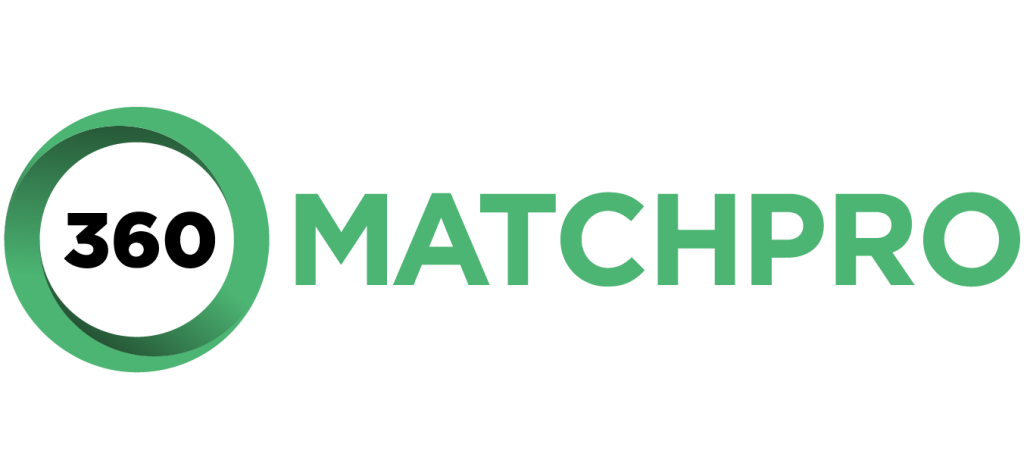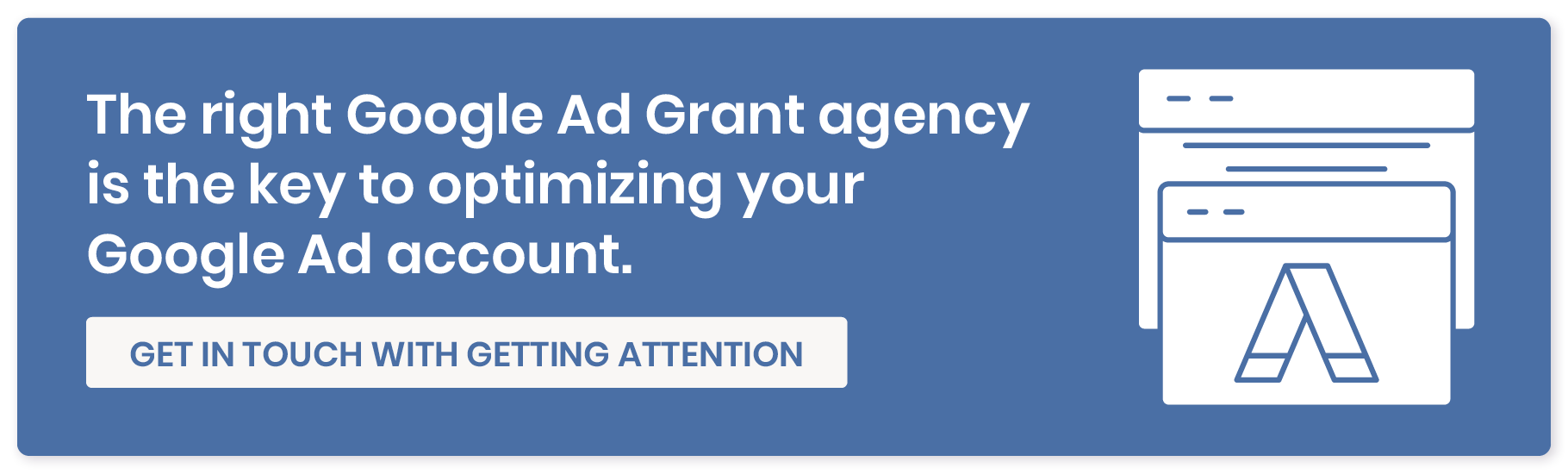How to Optimize Your Google Ad Grant Account in 6 Steps
You recognized how valuable the Google Ad Grant could be for your nonprofit, you completed the application process, and your nonprofit received the grant. Congratulations!
Now that you have the grant, it’s time to use it to reach new audiences and drive traffic to your nonprofit website. If you don’t know how to get started or you’re not seeing results from your ads yet, don’t worry.
We’ve compiled a list of steps that make optimizing your Google Ad Grant account simple:
- Understand the basics of your Google Ad Grant account.
- Optimize your website and landing pages.
- Work with an agency to optimize your Google Ad Grant usage.
- Choose strategic keywords to bid on.
- Create quality ads.
- Use metrics to continuously optimize your Google Ad Grant.
By following these steps, you’ll be in great shape to use your grant to acquire new donors, promote matching gifts, and spread awareness of your nonprofit’s work. Let’s get started!
1. Understand the basics of your Google Ad Grant account.
The Google Ad Grant can be confusing, and it’s normal to have questions even after completing the application process. To help solidify your knowledge, we’ll go over a few basics.
Account structure
The Google Ad Grant account structure is relatively straightforward, but you’ll need to learn the terminology first. For instance, you might be wondering what’s the difference between an ad group and a campaign? Do you have to create multiple ads for each one? Where do keywords fit in? What exactly is an ad campaign anyway?
To get started, visualize your account structure like this:
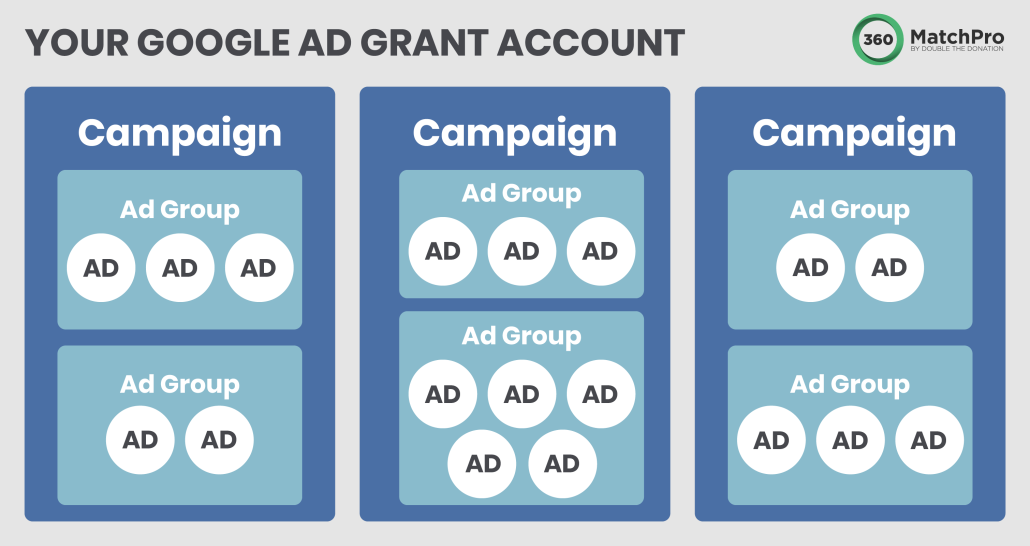
Each campaign has multiple ad groups, and in each ad group are multiple ads. All of these segments are contained under the umbrella of your Google Ad Grant account. Here’s a breakdown of each of these elements:
- Campaigns: A campaign is a collection of at least two ad groups centered around a general theme. For nonprofits, this theme is usually a goal. For example, you might have one campaign centered around donor acquisition, another around event promotion, and one more that focuses on volunteer recruitment. Assess your nonprofit’s priorities and what you want to accomplish through the Google Ad Grant when designating your campaigns’ themes.
- Ad Groups: Google requires nonprofits using the Google Ad Grant to have at least two ad groups per campaign. These groups should fit the campaign’s theme and target a specific group of keywords. In your events campaign, you could have an ad group that targets auction-related keywords. Google will rotate through showing each of the ads in the group, and we recommend including three to five ads per group to target multiple audiences and test what outreach messages work best.
- Ads: These are the individual ads Google will show at the top or bottom of the SERP for the keywords you bid on. Ads are made up of your copy, the landing page the ad links to, and any ad extensions. Similar to the number of ad groups in a campaign, Google also requires Ad Grant participants to feature at least two ads per group.
After creating your initial campaigns, ad groups, and ads, continue monitoring and changing them based on user responses. Additionally, if you decide to suspend or remove an ad or ad group, keep Google’s requirements in mind to avoid becoming non-compliant.
Requirements
When you join the Google Ad Grant program, you agree to follow several requirements laid out by Google. These regulations are in place to ensure Google Ad Grant funds go to worthwhile, legitimate nonprofits that will promote valuable information to users. This creates a positive user experience for Google’s customer base, increasing their confidence in the quality of promoted content and the chances they’ll click on one of your ads.
To retain eligibility and keep your account active, you must stay compliant with these requirements at all times:
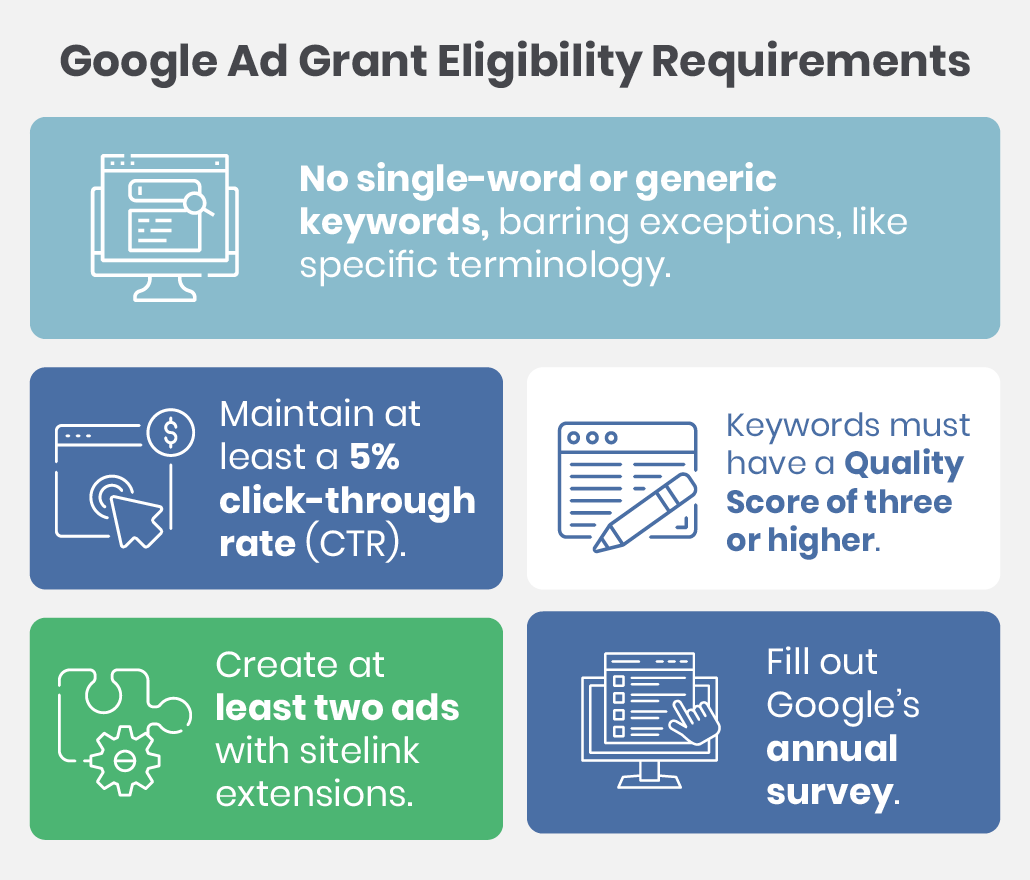
- Don’t use any single-word or generic keywords. We’ll provide more keyword guidance below, but start by removing one-word keywords from your list. There are exceptions to this, such as keywords unique to nonprofits, like “donate” and “volunteer,” as well as terms for specific issues nonprofits may focus on that have few alternatives, such as “addiction,” “bullying,” and “LGBT.”
- Maintain at least a 5% click-through rate (CTR). Google will show your ad to many users and track what percent of them click on it. This percentage is your CTR. Maintaining at least a 5% CTR shows Google that your ads are valuable to users and that you’re using the program effectively. If an ad is getting a lot of impressions (the times Google shows it to users) but few clicks and is dragging your CTR down, consider suspending it for revision.
- Choose keywords with a Quality Score of three or higher. Google assigns each keyword a Quality Score and considers scores below three to be low quality. Quality Score is calculated by taking into account an ad’s CTR, relevance, and the landing page experience for the site linked to the ad. Google will require some time for your ads to rack up impressions to determine their Quality Scores. If you notice any ads are at a two or below, suspend them for revision.
- Use at least two sitelink ad extensions. Sitelinks are additional links that appear in your ads and highlight other landing pages on your website. These expand your ad, give you more space on the search results page, and increase the chances a visitor will click on your site. Below an auction ad, for example, you could include sitelinks to your nonprofit’s about page and campaign page to give users more information about what auction proceeds will support.
- Fill out Google’s annual survey. Not only is it a requirement to provide feedback, but filling out the survey can make all nonprofits’ experience with the Google Ad Grant better!
If you end up voiding one of these regulations and your account gets suspended, don’t despair quite yet. Google has a step-by-step process for reactivation once you resolve whatever caused your compliance to lapse. If you’re having trouble getting your account back, we recommend partnering with a Google Ad Grant agency that can lend their knowledge and put in the work to get your account up and running again.
2. Optimize your website and landing pages.
As part of the Google Ad Grant application process, you’ve likely already spent time improving your website. One of the reasons Google requires nonprofits to have quality websites is so when users click on one of their ads, they’ll be more likely to engage with the organization’s content and convert.
To capitalize on the traffic your Google Ads are driving to your website, your nonprofit needs to do two things: choose the right landing pages and optimize their content.
Choosing the right landing pages
Choose which landing pages you want to direct visitors to. Nonprofits can use the Google Ad Grant to push conversions for all sorts of goals, such as:
- Earning donations
- Recruiting volunteers
- Spreading awareness
- Promoting their services
- Marketing upcoming events
Consider your goal, what page on your website will cause users to take action in support of that goal, and what your ad should say to drive traffic to that page.
For example, if your goal is to get users to donate to your challenge gift campaign, you might create ads for your donation page. However, when selecting landing pages to support, you should also consider the user experience in addition to your goals.
In this example, directing users to your donation page might seem like the most straightforward path to earning donations, but does it create a good user experience to be sent right to a donation page for a nonprofit the visitor is likely unfamiliar with? Instead, you might choose a landing page that’s higher in the conversion funnel, like one that explains what your ongoing challenge is and how donations help your cause.
Still, keep desired user actions in mind. Choose landing pages that include clear, on-page calls to action (CTAs) that match the actions your ads promote. If an ad tells users to sign up to volunteer but how to sign up isn’t clear on the landing page, you’ll lose out on earning key support.
Optimizing page content
The landing pages you choose to promote should have the best user experience possible to get the conversions your ad campaigns have worked so hard to earn. Use this page optimization checklist for each page to cover all your bases:
- The page’s content is relevant and valuable for your audience. Consider the page’s audience. Are these prospective donors? Volunteers? Individuals just looking to learn more for now and maybe get involved later? Ensure the page provides information that aligns with the audience’s interests based on their search. If a supporter enters a search query, like “current pollution rates,” they likely expect to be directed to an educational article and may be disappointed or even frustrated if they’re instead brought to a donation page.
- The page is accessible. To improve accessibility, every image should have alternative text for screen readers, all text should be clear and easy to read, and the page should load quickly. This applies to your website as a whole, not just your landing pages. After all, a new visitor who likes what they see on the first landing page they click on is more likely to explore the rest of your site.
- The page is mobile-friendly. Over 55% of all online traffic comes from mobile users. Engage your entire audience by checking that your pages load quickly on mobile devices and that text and images are appropriately sized. Make sure CTA buttons are easy to press on small screens.
- The page is simple to navigate. Create clear, intuitive menus for navigating your website, and provide straightforward directions, like CTAs, so users know where on your website they should go next. Also, ensure that each image serves a purpose and adds value for the user.
Following this guidance will ensure that your landing pages are valuable to users and encourage them to learn more about your nonprofit and take action. Without optimized landing pages, even the best ads won’t convert for your nonprofit.
3. Work with an agency to optimize your Google Ad Grant usage.
If you’re having trouble managing your account, reactivating a suspended account, or just don’t know where to begin to optimize your account, you can always turn to a Google Ad Grant agency.
Google offers many programs and has cultivated a network of third-party services that specialize in their products. For the Google Ad Grant, this means there’s an entire ecosystem of consultants ready to work with nonprofits to help them maximize the benefits of their Google Ad Grant account.
An expert Google Grant management agency will offer the following services to help optimize your Google Ad Grant:
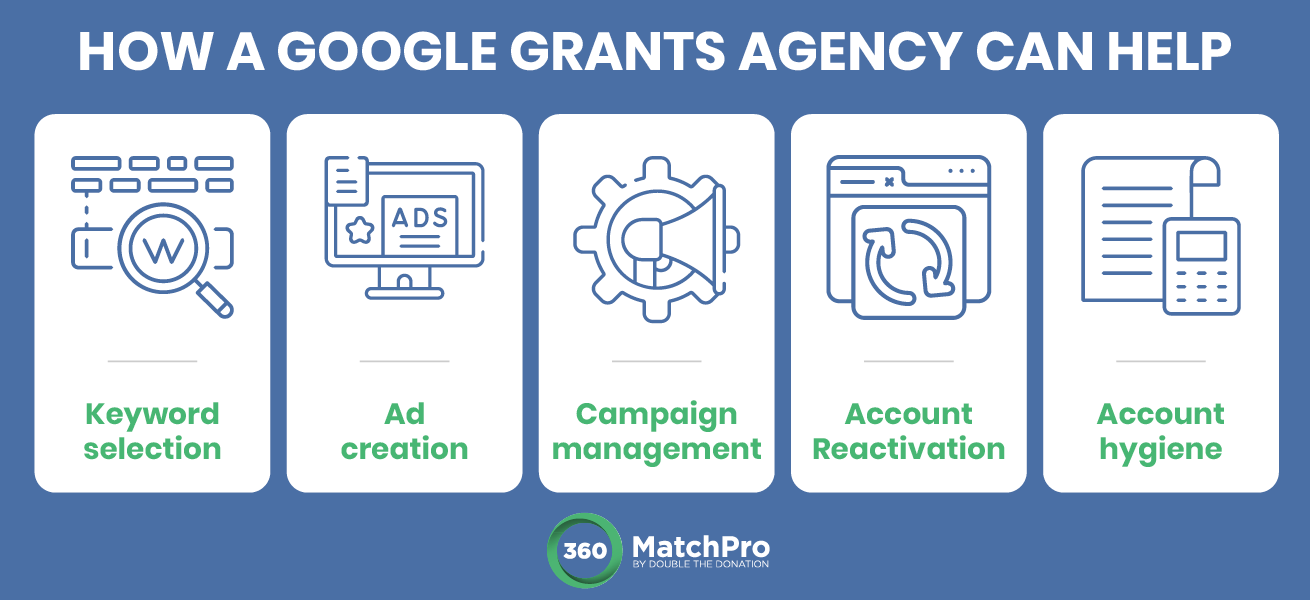
- Keyword selection
- Ad creation
- Campaign management
- Account reactivation
- General account hygiene
When choosing your Google Grants agency, we recommend selecting one that is Google-certified. Google reviews the third-party organizations that specialize in their programs, and the ones that they find offer high-quality, reliable services are invited to become Google Partners.
If you want to only look for certified Google Ad Grant agents, check out Google’s Partners Directory. Filter by their region and the services they specialize in, or just use the search feature to double-check if an agent you’ve been considering is an official Google Partner.
Our favorite Google-certified Google Ad Grant agency is Getting Attention. Getting Attention is as nonprofit-friendly as they come, providing free initial consultations to nonprofits interested in their services, a wealth of free information and Google Grant advice on their blog, and services at a low, transparent price with no hidden fees.
If you want to learn a little more about Getting Attention and what they can do for your nonprofit, check out this video from their team:
4. Choose strategic keywords to bid on.
One key service Google Grant agents offer is keyword research. After all, your ads target specific keywords, and knowing which keywords to make ads for is essential for earning qualified leads.
Whether you choose to work with a Google Ad Grant agency or go at it alone, here are some basics to understand about keywords:
Keyword Overview
Keywords are the search terms that your ads will appear for on Google. For example, let’s say someone Googles “charity auctions near me.” Web pages that are keyword-optimized for this search term will appear in the organic search results (unpaid for results that appear below Google ads). Organizations with ads targeting this keyword will place bids to determine if their ad is shown.
Bidding is how Google determines which organization’s ads to show. Essentially, every organization, including both for- and nonprofits, using Google ads sets an amount for how much they will pay to have their ad appear.
For nonprofits, this bid, if accepted, will come out of your free $10,000 monthly ad credits. Google sets a $2 cost-per-click bid limit for nonprofits using the Google Ad Grant. This encourages nonprofits to use their ad credits strategically rather than spending them all on a few highly competitive keywords.
However, there are ways around this limit, such as using one of Google’s automated bidding tools, like the Maximize Conversions setting. You can tweak how this setting works, but to summarize, it looks at how well each of your ads converts visitors based on the average amount bid for that keyword. It then allocates your budget to maximize conversions, which may involve spending far more or far less than the standard $2 limit.
Keyword priorities
You already know that per Google Ad Grant requirements, your keywords must be multiple words, not generic, and have a quality score of three or higher. But there’s more to consider in order to choose keywords that will drive engagement and lead to conversions.
When you select your keywords, assess whether they meet these considerations:
- Specificity: The more specific your keywords are, the better. Short, generic keywords like “nonprofit auctions” have high search traffic but are too vague to guarantee users searching for it will be qualified leads. Additionally, these types of keywords tend to be highly competitive, and your nonprofit’s bidding budget will be better spent elsewhere. Instead, try long-tail keywords that add specificity, like “online sports silent auctions.”
- Audience and user intent: When considering whether a keyword is right for your nonprofit, your first step should be to simply enter it into Google yourself and check out the search results page. The ads and pages that appear at the top will give you an idea of what kind of person searches that term and what results they’re looking for. Is the content primarily promotional or educational? How much does the audience seem to know about this subject? Ensure the keywords you choose and the audience you want to attract align.
- Time and location: Don’t write off seasonal and location-specific keywords. While they may mean you have to update your ads more often, these keywords can earn you highly qualified, interested audiences. Someone in your area searching “spring auctions near me” is a much more valuable prospective supporter than someone searching the more generic “nonprofit auctions” who lives across the country.
When picking keywords, be conscious about how much you have to spend on bidding. But at the same time, don’t be scared to spend your budget! Unspent ad credits do not roll over to the next month. Get your money’s worth and as much out of the Google Ad Grant as possible by spending your entire $10,000 budget, or as close to it as you can, each month.
Using Keyword Planner
To help you select keywords that meet these criteria, take advantage of Google’s Keyword Planner tool. Keyword Planner shows you the search volume and bid estimate for each keyword, and it makes suggestions based on relevance to your nonprofit.
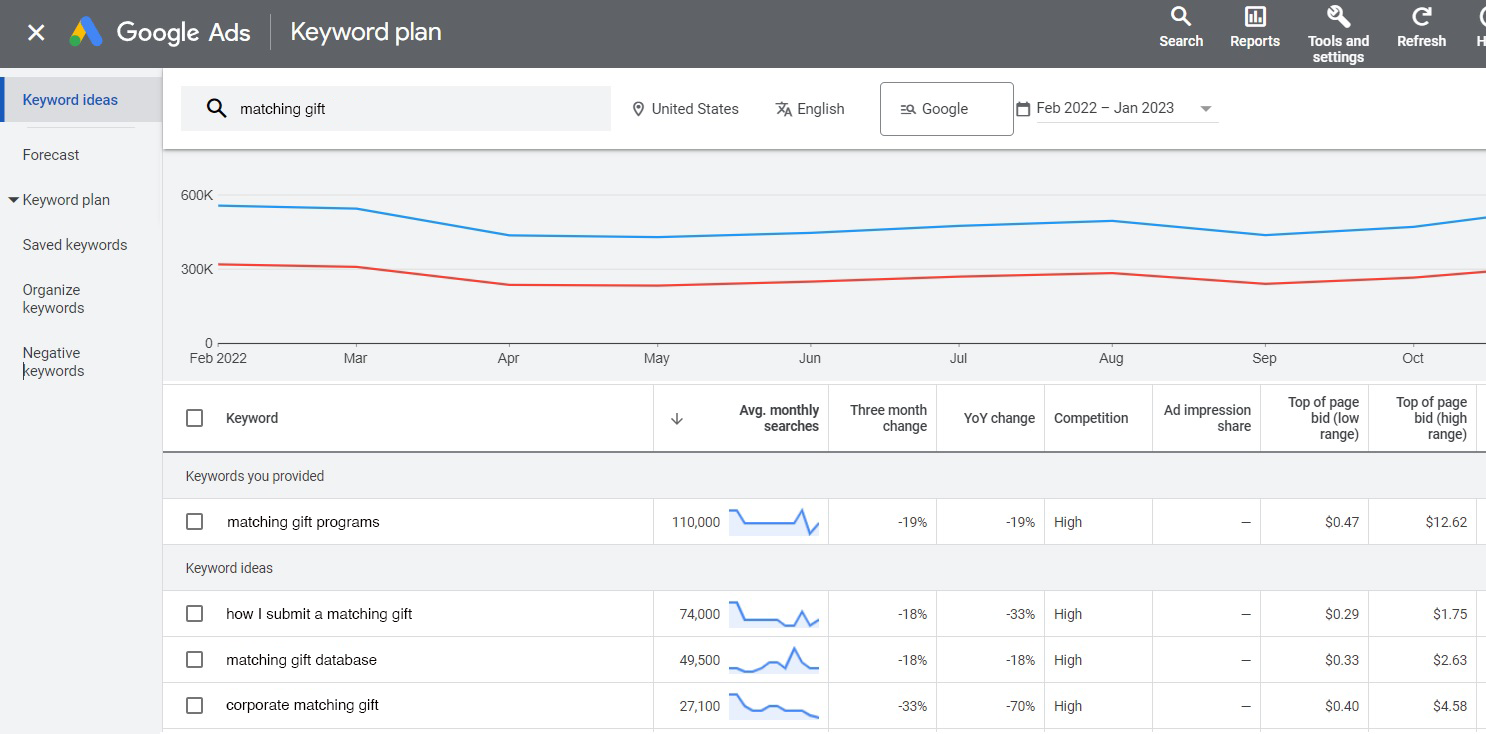
Use this tool for research and explore its suggestions, but make sure to manually choose the keywords that make sense for your strategy, keeping in mind the priorities we already covered. Ideally, you want to select around 25 related keywords for each ad group. Don’t forget to update your keyword lists often, too. Remove any keywords that have lost relevance, declined in quality or search volume, or are no longer meeting Google’s compliance standards such as by bringing down your CTR.
5. Create quality ads.
You’ve picked your target keywords. Now it’s time to create ads that do them justice. To improve your ads, optimize their text and use the tools Google gives you to set them up for success.
You only have a few sentences to convince readers your ad is worth clicking on. Whether they do depends on several factors, but you can increase the chances they click through by using these tips:
- Align copy with user intent. Refer back to the audience research you did when selecting keywords, and let users’ goals guide your writing. Based on the highest-ranking pages, what information does the user want? Are they ready to donate as soon as they click on a link or are they looking to learn more about your cause first?
- Tell your nonprofit’s story. Even though you have limited space, you should still use storytelling strategies to show users your nonprofit is unique. For example, you could frame a donation ad around a specific beneficiary in need of urgent support. Or, use details that prove impact, like “A $20 donation keeps three pets warm while they wait to find a home.” You should be creating multiple ads per group so get creative, experiment, and see what gets results.
- Try A/B testing. A/B testing involves testing two similar ads to determine which performs better. For instance, you might compare two ads that target the same keyword, but one uses a storytelling strategy while the other is more straightforward. If you choose the “Do not optimize” ad rotation setting (which we recommend!), Google will automatically rotate your ads, regardless of their performance. This ensures each ad gets a relatively equal number of impressions and lets you compare their performance.
Also, remember to set your ads up for success by using sitelink ad extensions to provide users with additional valuable information underneath each ad and turning on geotargeting. The geotargeting feature restricts who Google shows your ads to based on location, meaning your ads will be shown more often to users who live in your area. This is especially important if your nonprofit is trying to attract volunteers, promote an in-person event, or market your physical services.
6. Use metrics to continuously optimize your Google Ad Grant.
A lot goes into managing a Google Ad Grant account, and you’re far from done after setting up your initial ad campaigns.
Update your strategy frequently based on engagement data to ensure you’re always improving. Specifically, pay attention to CTR and conversion rates. We’ve already discussed CTR, but conversion rate measures how many users take your desired action, such as donating or registering for an event.
Use tools like Google Analytics to track the actions users take once they click through to your site. From here, you can also see your landing page’s bounce rates, which measure how many people leave your site without taking any action. A high bounce rate could indicate that your landing page isn’t aligned with user intent or that the page loads too slowly.
Be sure to prioritize, improve, and tailor your ads based on the insights you learn from this data to boost the success of your Google Ads. If one ad has a low CTR, for example, remove it from the rotation and create new ads based on the ones that perform better. Keep your data clean and updated regularly to ensure you gain the most accurate insights.
If you need help managing your account long-term, a Google Ad Grant agent can run it for you. Along with providing this ongoing help, they can also share their expert advice based on your metrics to help guide your future strategy.
Wrapping up
With these tips, you’ll be on your way to creating ads that convert people’s attention into valuable support for your nonprofit. Plus, with the room you save in your marketing budget, you can allocate funds to other worthwhile initiatives, like launching a matching gift campaign!
If you want more information as you begin your Google Ad Grant optimization efforts, check out these additional resources to continue learning:
- Nonprofit Basics: Google Ad Grants for Nonprofits. Get a refresher on more of the basics before diving into your Google Ad Grant optimization.
- Google Ad Grants Agencies: The Basics and 5 Top Options. Read more about connecting with a Google Ad Grants management agency and check out our top recommendations.
- How to Promote Matching Gifts with the Google Ad Grant. Learn how to use your Google Ad Grant to spread awareness of corporate matching gift programs that can increase donations to your nonprofit.