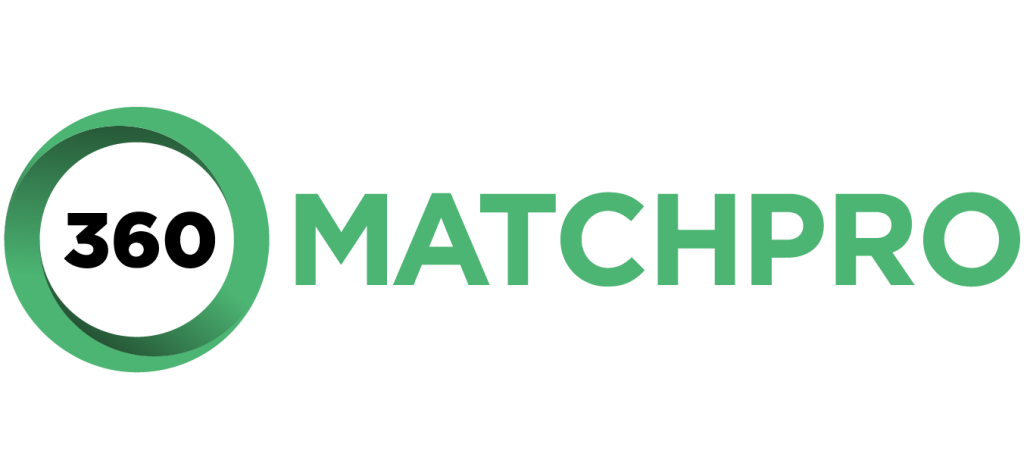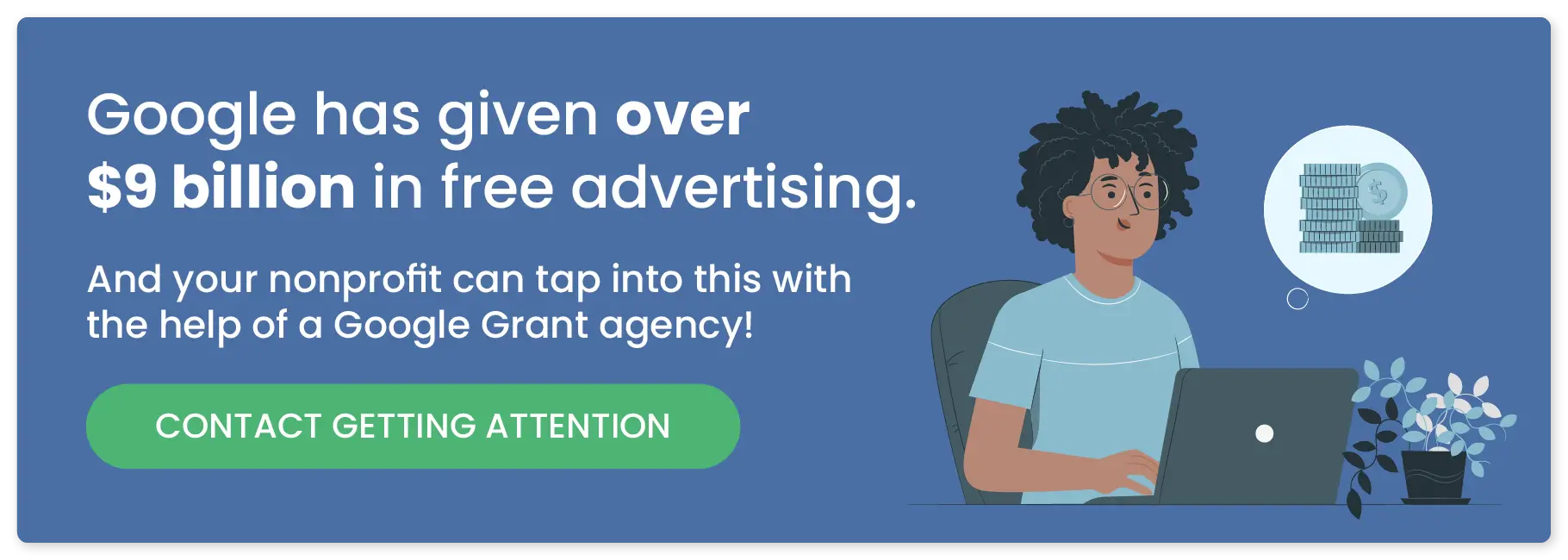Google Grants Eligibility: How to Check Yours & Get Started
What would your nonprofit do with a monthly stipend of $10,000 in free marketing funds? With the Google Ad Grant, part of Google’s corporate philanthropy program, eligible nonprofits can earn this amount in ad credits every month, enabling them to create keyword-targeted ad campaigns and drive traffic to their websites.
98% of searchers click a result on Google’s first page, and with the Google Ad Grant allowing your nonprofit to place ads right at the top of the search engine results page (SERP), your site will be in a great position to attract those visitors. But to tap into this funding, your nonprofit must be eligible for the grant.
In this guide, we’ll cover Google’s Ad Grant eligibility requirements through the following topics:
- Google Ad Grants FAQs
- How to Check Your Google Grants Eligibility
- How to Become Eligible for the Google Ad Grant
- How to Maintain Eligibility
- Losing Google Ad Grants Eligibility
- Resources to Make The Most of The Grant
Confirming your eligibility is the first step to leveraging this high-impact marketing opportunity. Let’s start from the beginning by exploring the basics of the Google Ad Grant program!
Google Ad Grants FAQs
Before determining your Google Grants eligibility, you first need to understand how the program works. Let’s answer common questions about the grant, its benefits, and the application process.
What is the Google Ad Grant?
Google Grants provide qualifying organizations with $10,000 worth of Google Ad credits on a monthly basis. With these credits, you can bid on relevant search terms, and Google will place search ads for your website at the top of the results pages for those terms.
With the Google Ad Grant, your ads will appear as “Sponsored” results. For example, your ad might show up at the top of Google’s SERP when someone searches “donate to refugees”:
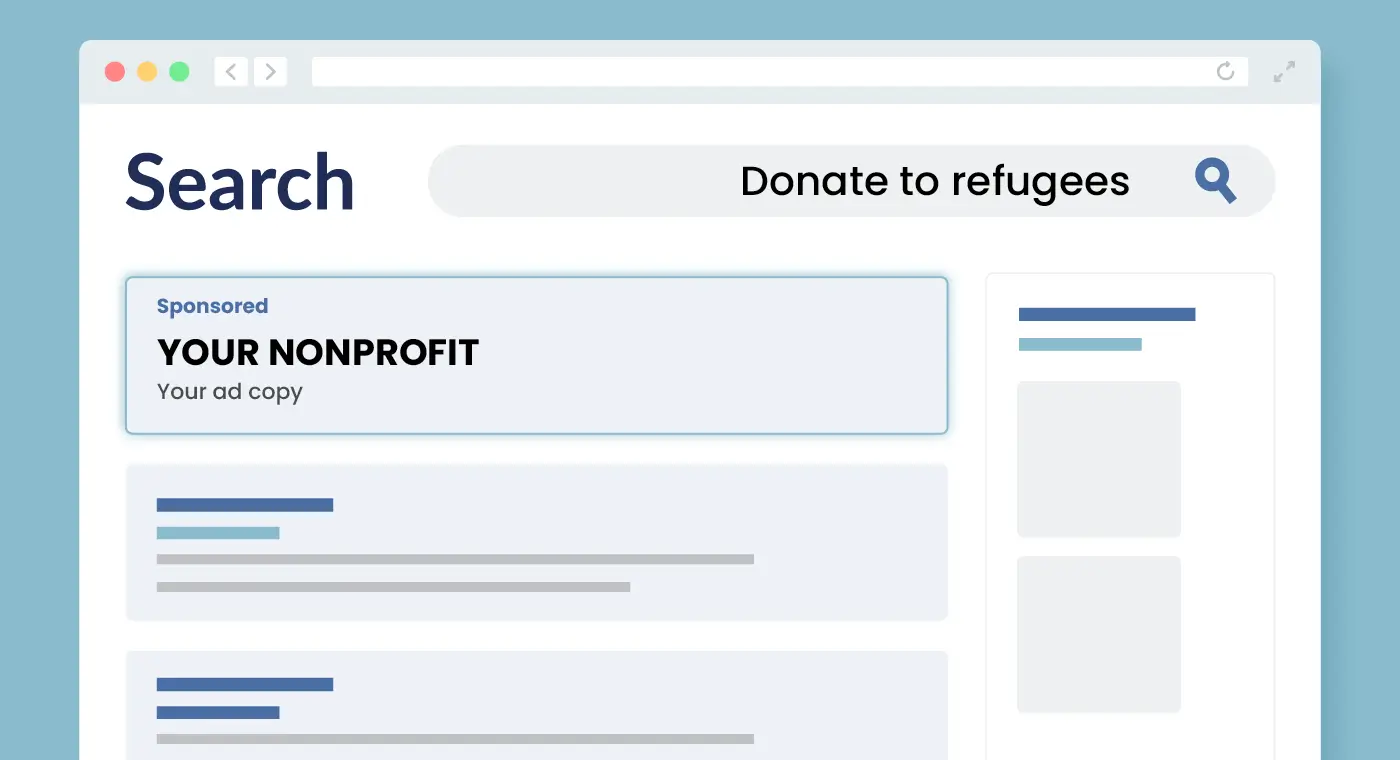
You can allocate your grant towards almost any keyword that your audience is already searching. For instance, if your organization supports refugees like the example above, you might also bid on “donate to refugees near me,” “support local refugees,” and “how do I help refugees.”
For each keyword you plan to bid on, create a variety of ads that will drive traffic to your donation page, campaign pages, event signups, and other important pages on your website. Track clicks and conversions using Google’s data analytics tools, and see how many new supporters you can source from this free opportunity!
Why apply for the Google Ad Grant?
Because the program is free, any conversions you see from your ads will have a high return on investment for your nonprofit. In fact, search ads have the highest ROI for nonprofits using paid advertising at an average of $4.78 for every dollar spent.
When you incorporate the Google Ad Grant into your nonprofit’s marketing strategy, you can receive these key benefits:
- Increased exposure for your website and your cause. The number one benefit of Google Grants is the boost in visibility your nonprofit receives. Thousands of users will see your ads, and every click increases awareness of your nonprofit’s work. Whether you’re raising funds for a challenge gift campaign or recruiting volunteers, you’ll reach more potential supporters with your ads.
- Access to new, interested audiences. When you choose relevant keywords, you’re more likely to connect with individuals who are interested in your cause and ready to convert. Quality ads that target the right audiences can lead to increases in donations, event signups, and new supporters.
- Insight into audience preferences. Your Google Ad Grant account comes with built-in tools for analyzing ad performance. This data reveals which ads resonate with your audience. Use it to discover preferences and tailor future messaging.
- No competition for grant funding. Unlike more traditional grants, the Google Ad Grant doesn’t limit its funding to a select number of nonprofits. Any organization that is eligible for the program can receive the full $10,000 in ad credits each month. All you have to do is apply for the Google Ad Grant and adhere to the program’s policies.
Your nonprofit can unlock greater marketing success as a result of Google’s philanthropy. However, the Google Ad Grant’s impact on your nonprofit largely depends on the work you put into it. If you only create a few ads and forget about them, you likely will see few conversions through this channel. But if you continuously use data and best practices to improve your Google Grants account, you can tap into these benefits.
What does the Google Grant application process look like?
Before starting the application process, confirm that you meet the eligibility criteria to increase your chances of getting approved. Here’s a quick rundown of what the process looks like:

- Check your Google Ad Grant eligibility to make sure you’re eligible for the program. Doing so will ensure the rest of the application process runs smoothly.
- Register for Google for Nonprofits to continue the Google Ad Grant application process. As part of this process, your nonprofit will be verified with Google’s technology partner, Percent. Approval for an account usually takes around 2-14 business days.
- Submit the Google Grants eligibility form located in your Google for Nonprofits account. A few days later, you should receive an invitation to activate your Google Ad Grant account if you’ve been approved.
Then, all that’s left to do is set up your account and start your first campaign! Be sure to follow all of Google’s policies as you organize your account, bid on keywords, and create your ads to maintain compliance.
How to Check Your Google Grants Eligibility
Google has eligibility requirements that nonprofits must meet to receive the Google Ad Grant. These restrictions ensure that their funding will be used effectively by nonprofits that are well-positioned to see substantial results.
Here’s a snapshot of the types of organizations that are Google Ad Grant eligible and those that are not:
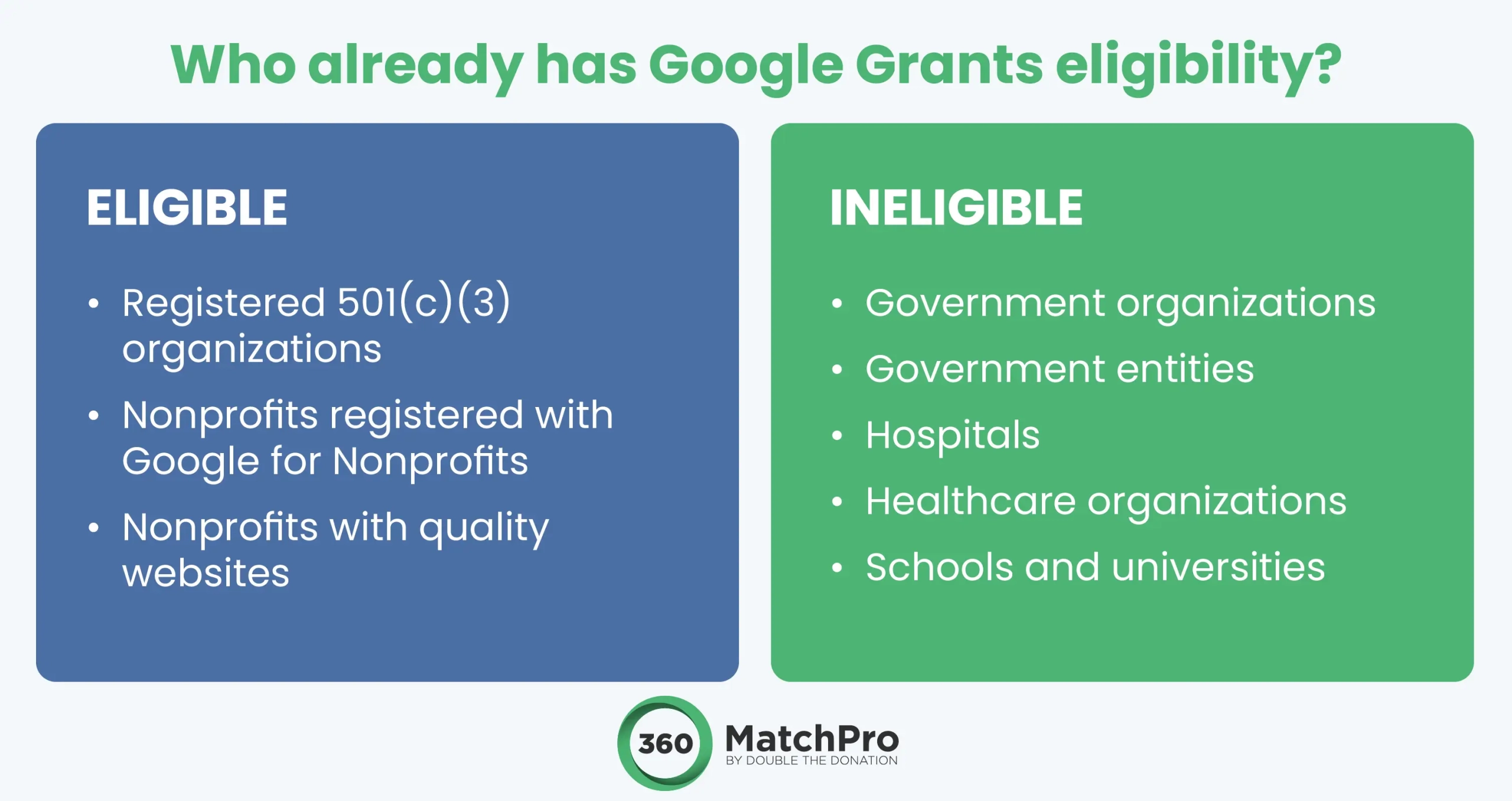
- Already eligible: Registered 501(c)(3) organizations that have quality websites and have a Google for Nonprofits account.
- Automatically ineligible: Government organizations and entities, hospitals, healthcare organizations, schools, and universities. (For schools and universities, check out Google for Education instead!)
On top of the requirements listed, you also need to agree to all of Google’s policies and account management rules. If your organization doesn’t check every box right now, don’t worry. We’ll cover how to fill any gaps in the next section so you can obtain eligibility before you apply.
How to Become Eligible for the Google Ad Grant
Perhaps your nonprofit is a registered 501(c)(3) organization, but you’re not sure how to meet other eligibility requirements. Take the following steps to get your organization ready for the Google Ad Grant application process:
- Make your mission clear. Put your nonprofit’s mission at the forefront of both your website and your Google Ad Grant application. For extra visibility, consider including your concise mission statement (and EIN) in the footer of your website. Specify the programs or efforts you’ll promote if granted the free ad credits.
- Freshen up your website. Your Google Ads bring visitors to your website, and Google has several criteria in place to ensure its users are being directed to valuable sites. Do a technical assessment of your website to improve load times, remove broken links, and ensure your site meets accessibility standards.
The best thing your nonprofit can do to increase its chances of receiving the grant is to work with a Google Ad Grants agency. Checking your eligibility and applying for the grant can get complicated, and after you’re approved, you’ll also need to craft meaningful ads and put the grant to good use. A dedicated Google Ad Grant manager can do all this for you, and certified Google partners have proven expertise you can rely on.
How to Maintain Google Ad Grant Eligibility
Eligibility is about more than just your initial application. To make sure your nonprofit never loses the Google Ad Grant, make sure to follow these guidelines from Google.
Maintain a high-quality website.
The first step to making your website eligible for the Grant is owning the domain. This means that you’ve purchased your website’s name and that your URL doesn’t end with something like “.wordpress.com” or “.wix.org.”
Already own your domain name? You’re ready to start improving your website to meet the Google Ad Grant requirements. Go through this checklist to ensure your website follows Google’s standards:
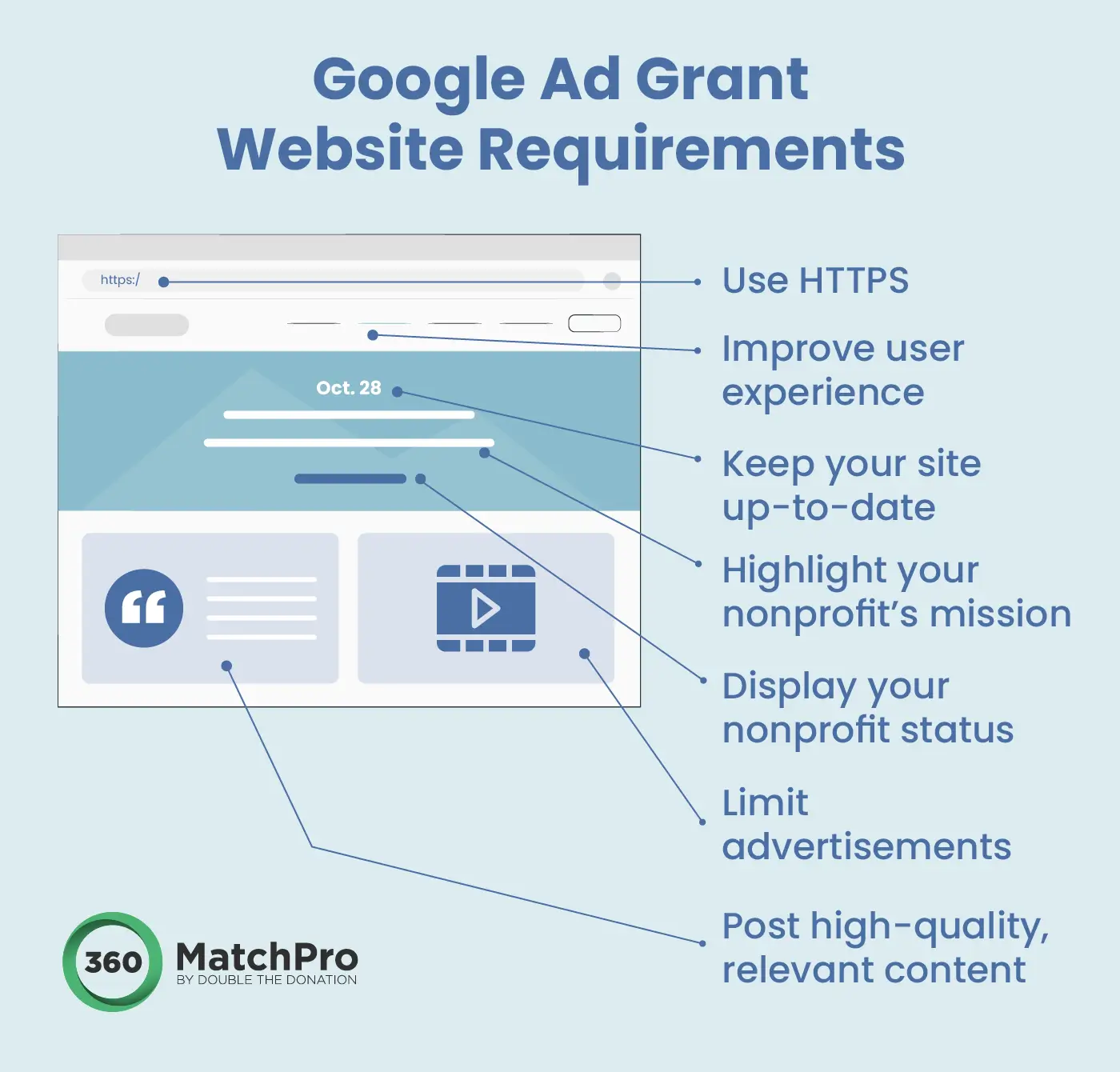
- Use HTTPS. HTTPS proves that you have an SSL certificate, a website security protocol that Google requires all Ad Grant recipients to obtain. You can get an SSL certificate from a Certificate Authority like GoDaddy. Obtaining SSL certification will not only help your Google Ad Grant application get approved, but it will also build trust with users. For example, donors filling out your donation form with sensitive information can rest assured that their data is secure.
- Improve user experience. Make your site accessible and easy to navigate by speeding up load times and providing clear next steps for users on each page. You should also resolve any broken links on your site and create clear calls to action (CTAs) that direct your supporters to key pages.
- Keep your site up-to-date. Comb through your website and remove any outdated or incorrect information. Ensure your site has a page featuring current staff and board members, an updated ‘About’ page, and an events page with upcoming fundraisers and other activities.
- Highlight your nonprofit’s mission. Google should be able to easily find information about your nonprofit’s mission, your work, and how you use donations.
- Display your nonprofit status. Include your employer identification number (EIN) in your website’s footer or another visible place. This is an easy way to prove your 501(c)(3) status to potential supporters and Google.
- Limit advertisements. Google prohibits any commercial activity and obtrusive advertisements that don’t clearly support your mission. Your website should serve the public, and you should not be using Google AdSense or affiliate advertising links while part of the Google Ad Grant program. For instance, ads for your nonprofit’s merchandise or a product sale fundraiser would be okay but ads for a third-party sponsor are not.
- Post high-quality, relevant content. Every page on your website should be valuable for your audience. Make sure to feature a variety of substantial, original content. For example, if you’re starting a blog, ensure that each entry offers valuable, unique information with relevant links, images, and additional resources.
Google needs to verify that your nonprofit is a valid, trustworthy organization with a strong website. This helps them choose nonprofits that will benefit from the Ad Grant and provide content that’s valuable to Google’s users. Plus, these improvements will help your nonprofit increase online engagement and build positive relationships with supporters in the long run.
Maintain a 5% CTR.
Click-through rate (CTR) is a metric that records how many users click on your ads out of the total number that sees them. Your account’s overall CTR must stay above 5% each month to retain your eligibility. That way, Google can ensure your ads are relevant for users and are worth displaying on their search engine results pages.
Choose specific, relevant keywords.
Every keyword you target must meet three requirements:
- Specific
- More than one word, with a few notable exceptions
- Have a Quality Score of three or higher
These requirements help nonprofits create quality ads and ensure they are targeting a specific audience that is likely to make a conversion.
Set up conversion tracking.
Install Google Analytics and connect it to your Google Ad Grant account. Once you do so, you’ll be able to track conversions based on your nonprofit’s goals. For example, you might track donations, ticket sales, email list sign-ups, volunteer registrations, page views, and resource downloads. You must have at least one meaningful conversion per month to prove that your ads are helpful for users.
Maintain proper account structure.
Your Google Ad Grant account will be comprised of campaigns. These campaigns consist of ad groups and ads. Google requires you to create at least two ad groups per campaign so you can target different yet related keywords. You must also have at least two ads per ad group so you can test different ad variations.
In other words, your account structure should look something like this:
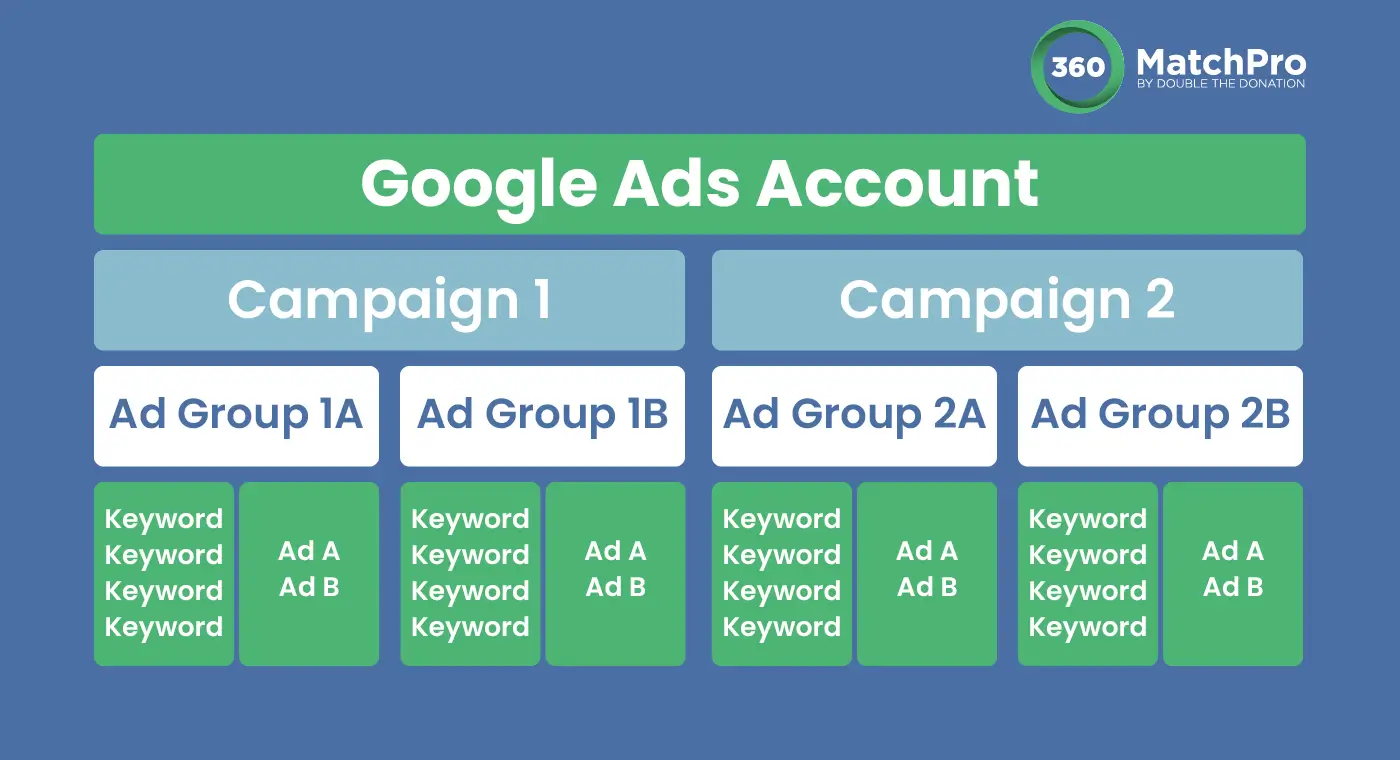
You must also include at least two sitelink ad extensions, which expand your ads on the SERP and link to other pages on your website. This invites potential supporters to engage with your organization in different ways and helps you attract more attention when your ads are displayed.
Use your account at least once every three months.
Google requires you to log in monthly and update your account at least once every three months. If you plan to actively monitor and make changes to your advertising strategy, this won’t be a problem.
Complete the annual survey.
Once a year, Google sends out a mandatory survey to learn more about participants’ experiences in the Google Ad Grant program. You must fill out the survey and enter your 10-digit customer ID to ensure your response is linked to your account.
Losing Google Ad Grants Eligibility
If you don’t meet all of Google’s program requirements, it’s possible to lose your Google Grants eligibility even if you’ve already been approved.
If you do lose your eligibility, there’s no need to panic. Google has informational pages available that lay out the process for requesting account reactivation. In general, there are a few best practices you can follow to avoid losing your eligibility:
- Keep your account active. Log in at least once every three months and update your account at least every 90 days.
- Check ads’ Quality Scores. Google offers Quality Score as a diagnostic tool to help you compare the quality of your ads to other advertisers. The score is measured on a scale from 1-10, with a higher score indicating more relevance and usefulness. Check your ads’ Quality Scores frequently to measure the effectiveness of your campaigns.
- Check keywords monthly. Evaluating your keywords on a monthly basis can help you determine what’s working and what isn’t. This way, you can adjust your strategy to target the right keywords that meet Google’s keyword requirements.
- Use Google Analytics. Conversion tracking through Google Analytics can help you keep an eye on your CTR to ensure it doesn’t fall below 5%. If your CTR drops below 5% for two consecutive months, you’ll lose your grant eligibility. Suspend ads that get high impressions but few clicks if your CTR begins to dip below 5%.
Take a look at Google’s complete list of policies to ensure you don’t miss anything. Luckily, if you do end up losing your eligibility for any reason, you can get your account reactivated with the help of a Google Grants Agency.
Resources to Make The Most of The Grant
Many nonprofits need help gaining Google Grants eligibility. Let’s explore the different resources that can help.
Google Ad Grants Agencies
Did you know there are professional consulting agencies that specialize exclusively in Google Ad Grants? Google Grants management agencies are a great choice for nonprofits looking for support throughout their journey with the Google Ad Grant.
Our recommended Google Grant agency is Getting Attention, a full-service agency and proud Google partner. These Google Grant experts work to personally understand their clients’ missions and beneficiaries to drive meaningful conversions. Watch this video from Getting Attention’s team for an overview of their offerings:
As the video summarizes, these nonprofit advertising experts can assist you with:
- The Google Grant application process, which includes obtaining eligibility and submitting the application.
- Account upkeep, such as website optimization and campaign management.
- Keyword research to create powerful ads that target the right audience.
- And more!
Plus, Getting Attention helps with Google Grant reactivation, meaning this agency can take your account from suspension to success. When you work with this agency, you’ll receive all the help you need to become Google Grants eligible, stay eligible, and get the most out of your grant.
Google’s Information Pages
Google provides a robust collection of help pages on the official Ad Grant website. If you have any questions about how to apply for Google Grants, how to comply with the rules, or how to use your account, look here.
Along with the many support pages, Google maintains an Ad Grant help community where users can ask specific questions and discuss best practices.
Google Analytics
While installing Google Analytics for your website isn’t a requirement of the Google Grant application, you will need to use it once you have a Google Ad Grant account. Why not start early?
Google Analytics can also help you optimize your website to meet eligibility requirements. It allows you to track metrics like CTR and bounce rates, which tell you how many users are clicking on pages or leaving your website without taking any action.
Additional Resources for Google Ad Grants Eligibility
Gaining Google Grants eligibility can greatly improve your nonprofit’s digital marketing results. If your nonprofit isn’t already eligible to apply for the Google Ad Grant, our tips can help you get on your way so you can start creating ads as soon as possible.
Remember that you don’t have to go through this process alone! Utilize available resources and seek external support to make obtaining your Google Grants eligibility easy. These additional resources can provide you with a jumping-off point:
- Hiring a Grants Consultant: How to Find the Right Fit. Ready to start checking your eligibility and creating quality ads? The right consultant will get you started on the right foot—learn how to choose one in this guide!
- How to Optimize Your Google Ad Grant Account in 6 Steps. Once you’re approved, follow these steps to optimize your Google Ad Grant account for driving traffic and conversions.
- How to Market Matching Gifts: The Comprehensive FAQ Guide. The Google Ad Grant is just one part of your nonprofit’s robust marketing strategy to promote its fundraising campaigns. Check out these FAQs for tips on marketing matching gifts to donors!